I’d like to request the ability to insert, edit and delete directly a note’s comment.
For instance, if I convert a note to phonemes, its lyrics become its comment. If I were to clear the comments and leave only the note’s lyrics, so far I only found it to be possible by emptying the note’s lyrics, and then swapping it with the comments.
Also, if I wanted to directly input phonemes into a note, and afterwards add a comment with the actual lyrics, I’d have to swap the comments with the lyrics, write the lyrics, and then swap it again to have the phonemes back on the note.
This would be really useful for me, especially when doing heavy phoneme editing sometimes it can be easy to lose track of what is what. Surely it would be natural for this to happen as they are “comments”? Hope it can be implemented 
I hope this is not being overconscious about space usage but can’t yet find an elegant way to squeeze that comment edit command in. Any idea?
I came up with the following draft:
On the main body of the note, the user would input the lyrics or comments.
Just below the note would be the phonemes, which would be filled in automatically based on the current lyrics. Upon double-click on the phonemes label, a text input would show, enabling its edition.
If the note’s lyrics are edited, the phonemes will be reset according to the new lyrics.
Visually, it wouldn’t be too far from what’s currently available, and won’t occupy any more space:
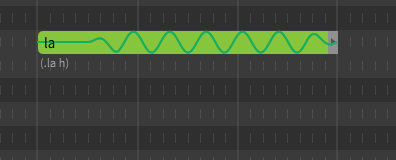
That sounds like VOCALOID’s design.
Some concerns:
- Popping up a textbox outside of the note body seems hacky.
- What if the user doesn’t want phonemes to be reset when editing lyrics?
- I’m not sure if there’s any patent. “No copying off their design” is like a side-objective.
I believe that comparison between different voice synthesis systems would end up popping up eventually. But this design is not identical to VOCALOID:
- VOCALOID 2 through 4 share the same space on the note for both lyrics and phoneme editing: the user would first enter lyric edit mode, and then press Alt+Down Arrow to enter phoneme editing mode.
- VOCALOID 5 Keeps the lyrics always below the note, and the phonemes in its body. In order to edit the phonemes the user would need to do a global swap for the editing mode by either pressing ctrl+R or going to a menu option, and then double-clicking on the note’s lyrics, this would then open the phoneme editor.
Regarding not resetting the phonemes, maybe there could be an option when right-clicking the note to “Lock phonemes”, which the user could toggle on and off.
An alternative to and input box appearing below the note would be to merge lyrics and comments when editing a note, for instance, if a user entered “.l a (la)”, “.l a” would be the desired lyrics/phonemes (which would actually be sung), and “(la)” would be the comments. And if a note already had comments, when editing it, the input box would already be loaded using the same format.
Regarding the visual presentation, it wouldn’t need to be altered.
Thanks for the information.
An alternative to and input box appearing below the note would be to merge lyrics and comments when editing a note, for instance, if a user entered “.l a (la)”, “.l a” would be the desired lyrics/phonemes (which would actually be sung), and “(la)” would be the comments.
This sounds better. Currently settled on this.