It would be cool if there were arrows on the the right and left of the horizontal slider bar that we could fine incremental scroll or hold down the mouse button and get smooth scrolling as an alternative to dragging the slider which is tedious ish and takes two hands on a laptop.
I don’t expect there to be a lot of pro users without a mouse but for casual scoring, you’re right that the current design isn’t very touch-pad friendly. It may help, at least to some degree if you reconfigure the navigation method, although ultimately you’ll have to make a sacrifice between horizontal and vertical navigation easiness.
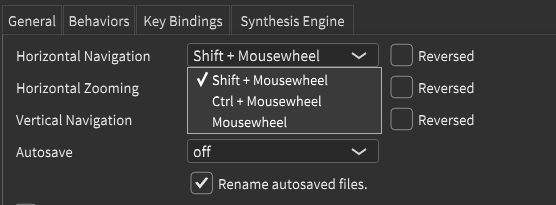
So adding arrows would be a good suggestion. I’m also thinking if we could make extensive use of key bindings (like the vim editor, hjkl), if not overdoing it to become a bunch of nerdy hacks glued together.
Not only that it isn’t touch-pad friendly, it does not implement some standard mouse operations, e.g.,
Double-clicking = Zoom in
Alt-double clicking = Zoom out
Point some part of the Piano Roll panel and hold down mouse, then drag = Move the panel (freely to any direction to reveal a new part of the panel, which weren’t showing previously).
It would also be good, if Zoom-in and Zoom-out can be done by using Cmd-(+) and Cmd-(-). To do that, there should be clear indication when the Piano Roll panel is “selected” (or “in focus”).