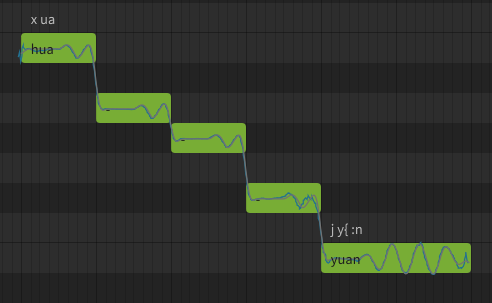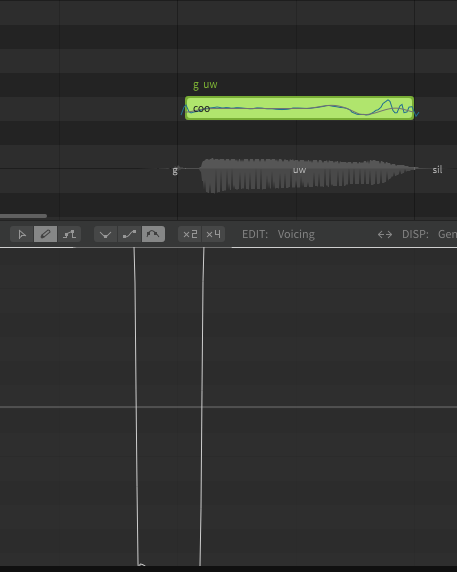I’m back after using Eleanor a bit more. She pronounces things that should be “ay” as more of an “uh” sound. For example, “mind” turns to “mund”, and shine turns to “shun”. Maybe I should get more creative with the phonemes but so far I haven’t found anything that works for me.
Using Eleanor, “y uw” transition is too long. I mean, it sounds as if was misconfigured on UTAU, not covering “y” with the consonant part.
context: l ay k y uw
Eleanor Forte pronounces saliva as “s aa l iy v ax”. this can be fixed by inputting the phonemes yourself and changing it in a new dictionary as “s aa l ay v ah” (if you leave the ax it will add an r to the end) but I guess it’s still an issue.
I’m having a problem with Eleanor and the word “naivety”. When I input the phonemes “n aa” and “iy”, she pronounces an extra “r” or “w” between them. The only way I can get rid of the extra r/w is by entering the phoneme “hh iy” instead of “iy”, then adjusting the length of “hh” to 20% but even then there is a consonant in between. Great work on the synth though, I love using it so much!  Please take your time to make it the best it can be!
Please take your time to make it the best it can be!
A thread has already been made about it, but I felt it necessary to point it out here. Saki AI both Full and Lite seems to have significant problems with her palatalized consonant phonemes, specifically “y”-related phonemes.
I can’t seem to get Eleanor to say ‘if’, it seems to come out as “iy f”. I found this in the R2 basic engine while making a cover for Omake Pfadlib. Could anyone try to find a short work around? (Keep in mind I haven’t scrolled through the whole thing yet so I could be reposting, very sorry.)
Also, amazing work Dreamtonics team! I’m quite shy with my actual voice even though I am in choir, and Synth V is slowly helping me overcome that! Actually considering buying Synth V Studio Pro if i have enough money for it. Thank you so much for making our experience awesome!
If you’ve got the Studio version:
- Open the Note Properties panel by clicking the beamed quarter notes icon on the left side
- Click the note with the word “If”
- In the Note Properties panel, in the Timing and Phonemes section, under Duration there will be three sliders with buttons on the end, one for each phoneme. Click the button on the right side of the ih phoneme to toggle it from DFLT (the default phoneme) to ALT1. There are actually 2 alternates, but ALT2 also sounds like /iy f/.
If you don’t have the Studio version, you might consider:
- Buying the Studio version.

This will make it less obvious, but not really fix it:
- In the Note Properties panel, shorten the length of the ih. It won’t change the phoneme, but it’ll (literally) make the problem less pronounced (but also extend the duration of the /f/.
You can also fix it by changing the word to something like “tif”, which will force SynthV to choose another set of phonemes. You can then remove the /t/ using your DAW or from within SynthV.
If you want to do this from within SynthV:
- Put “tif” in your word.
- Open the hamburger menu ( ☰ ) on the far right of the Piano Roll and choose Add Parameter Panel if the Parameters panel isn’t already open in the Piano Roll.
- In the Parameters bar, choose EDIT: Loudness.
- Click the 4x icon to give you the maximum range for the Loudness parameter.
- Where the /t/ phoneme is rendered in the sound wave, draw a curve down to -∞ to silence it.
Oh hey you’re the person who made the “keek/gick” talkloid video with Gumi and Eleanor (as well as that really good Crystalline cover)! Nice to see you here lol
Eleanor Forte can’t say “shines” /sh ay n z/, says “shins” /sh ih n z/ instead. Changing to alternate phonemes will eventually find the correct vowel sound.
I don’t know if this counts as a pronunciation “error”, or if there’s even anything that can be done about this, but I feel like the “ay” phoneme sounds a little weird in some words such as “light”, “tight”, and “right”. If you input those words using the “ay” phoneme, the vowel sounds like it does in “lied”, “tide”, or “ride”. In a standard American accent, “light” isn’t supposed to have the same vowel sound as “lied”. There’s less of an “aa” sound in the vowel, if that makes any sense. Is there any way to make Eleanor’s pronunciation of the word “like” sound more like “sight” than “side”? I’ve tried using different phoneme combinations but none of them sounded right.
I also have this problem. Sometimes Eleanor seems to add an “r” in between two consecutive vowels. I would suggest putting a “y” in between the “n aa” and “iy”. You can adjust the “y” to make it shorter if you don’t want it to be super pronounced.
I’ve noticed that Eleanor pronounces the words “hand” and “man” with a harsh “ae” sound when input as /h ae n d/ and /m ae n/, but pronounces the word “camp” correctly when I use the same phoneme (/k ae m p/). So far, this seems to be the only word of this type that she pronounces correctly with the “ae” phoneme. The rest of them just default to the standard sound for “ae”. It would be great if the “ae” phoneme in words like “hand” and “man” was pronounced the same way it is in “camp”.
Thank you! I have SynthV Studio Basic. I’ll see if it’s under there, and if not, I was considering to buy it as soon as I get the money. I fixed it before I got to see this, but thank you for the advice! It is very helpful, thank you <3
I’m having a pronunciation problem. I’m currently attempting to make Eleanor sing in Japanese which has been a struggle, but she wasn’t meant to sing in Japanese so that’s understandable. My issue right now is that she’s pronouncing “ku” as “ko” I have the romanji for “kutsu” typed out and I’ve tried editing the phonemes to be separate as well as using a + and neither of those solve my issue. The only thing that has fixed this for me so far is adding a y before the uw, but then she says “kyuw” which is closer, but still wrong. Ku is a sound that happens in English so I’m not really sure why this is happening, but I just really need some help fixing this 
Yes, it’s wrong. 
You can’t even get a proper singular /uw/, so it looks like quality control missed this.
If you’ve got the Studio version of SynthV, you can open the Note Properties panel on the right side (or from the menu View | Side Panel | Note Properties). Click the note, an on the Note Properties you’ll see under the Timing and Phonemes section the phonemes with sliders to the right of them, and toggle buttons set to DFLT. Click the toggle button for uw to select eiither ALT1 or ALT2 to choose an alternate phoneme.
Changing the phoneme that precedes the phoneme you want to change will also work, so try toggling the /k/ as well, until the combination sounds like what you want.
For me, ALT1 on the /k/ and ALT2 on the /uw/ sounds good.
If you don’t have the Studio version, you have two options.
First, since a /g/ is basically a voiced /k/, you could use a /g/ in the word. Then in the Parameters, you can choose Voicing, set the resolution to x4, and draw a curve under the /g/ setting the value to “Unvoiced”. That will remove the voicing from the /g/, and you’ll get a surprisingly good /k/ sound. (You’ll probably have to draw the curve further into the vowel than you expect).
See the illustration - it’s a bit hard to see, but the curve is drawn on the bottom of the window, indicating Unvoiced.
The other options If you don’t have the Studio version is to use a /g/ sound and then swap it out for a /k/ in your DAW.
Thank you! Using a g works really well!
I’m glad it solved your problem! 
Hello, I’m not sure if this has been solved yet but Eleanor Forte lite cannot pronounce “waiting”, it sounds like “why-ding”. I tried changing the phoneme to w a iy dx ih ng but it sounds strange
I’m using the Basic Version
try waee ting maybe?