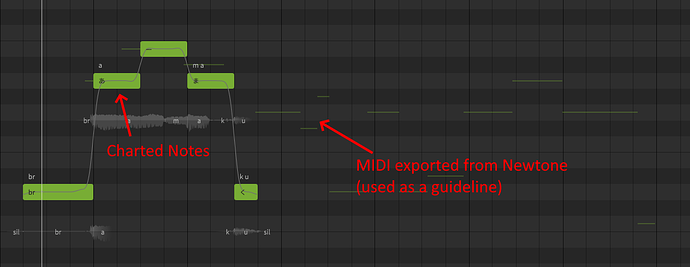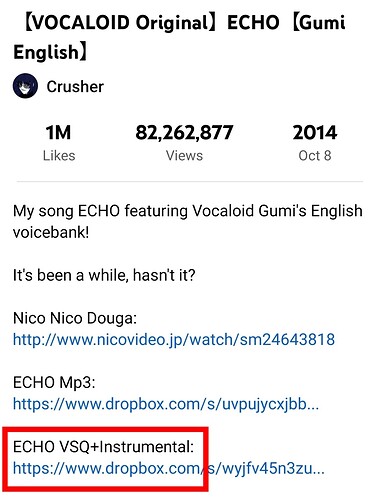Hi there!
If you’re reading this post, then most probably you are like me, who enjoyed listening to Hatsune Miku and other Vocaloid (or Piapro Characters) songs. And you thought to yourself, “This is so cool! I want to produce something like this”. With your new-found determination, you are looking for some way to create them sweet, sweet music using a vocal synthesizer.
Background of me
First and foremost, I’m not a music producer. Though I have some knowledge of music since I have been playing the guitar for several years already, and my music theory knowledge is just so-so. I have never touched any vocal synth software similar to Vocaloid, nor have I used any DAW (Digital Audio Workstation) ever. I’m picking up music production as a hobby. Maybe in the future, I would like to try to produce some original work.
From this perspective, the only objective for this post is as follows:
To learn Synthesizer V as quickly as possible.
Methodology
Several approaches to learning can be enumerated as follows:
- Creating random vocal notes, pressing all the buttons and turning all switches, and trying to break the software. (Not the recommended way, but it’s really fun to do it anyway)
- Creating a music cover from a well-known work (recommended way)
- Creating original music using DAW in tandem with Synthesizer V (advance to pro level)
Based on the list above, the 2nd methodology is the best of the 3 since you are treating your learning experience as a project (using the SMART principle, Specific, Measurable, Achievable, Resource-bounded, Time-bounded).
Gathering Resources
Since I’m a big fan of Wowaka’s work (R.I.P.), I have picked “Unknown Mother Goose” to be covered, specifically, the chorus part. Now, I’m not Japanese nor speak in Nihonggo, so I referred to one of the covers of Will Stetson’s English Cover
I also searched for the “karaoke”, or the minus-one file. Fortunately, the karaoke version was provided by the producer and is found in this link (https://www.obvibase.com/p/8aeNzuNgdcTt).
Using Synthesizer V: My Experience
Before I did anything else, I have read the manual (yes, people like me exist) and consulted with the forum for the video manual (credits to Run_djp_Run for his amazing work). It took me around 1.5 to 2 hours of learning all the essentials, including the bells and whistles of the software.
Starting the software, you are greeted with the piano reel, in which all the vocal magic happens. At first, I only used the mouse for the music note input. When it became cumbersome, I started using keyboard shortcuts to hasten my work. The keyboard shortcuts that I used frequently are as follows:
- Ctrl-B – Edit node properties
- A, D – Timeline navigation
- Spacebar – Play/stop
- Alt-A – Go to beginning of the timeline
- Ctrl-Alt-M: Open Track Manager
- Alt-V – Open Phoneme Viewer
- Ctrl-P – Convert to Phonemes
- Alt-Q – Hide/Show Panels
Tips on creating vocal notes:
- Set the BPM to match the song. After some trial and error of me pounding to the quarter notes of the instrumental on the table (I don’t have a metronome), I have found that the BPM of the song is 111.
- Mute the instrumental, and lower the BPM when you have difficulty with the timing of the vocal notes. This tip helped me a lot especially when there are fast lyrics.
- Try to sing the lyrics of the song. This helps with the timing of each phoneme of the lyrics. Try to take notes when you sing.
- Convert weird, and off-timing pronouncing words into phonemes. Break them apart, syllable-by-syllable. Use the Phoneme Viewer to manually encode the phonemes into the lyrics (you can tell when you have converted the lyrics into phonemes by the forward slashes “/ /” before and after the phonemes).
- Lastly, have lots and lots of patience to yourself. Adjusting the tone, breathiness, and other parameters of the notes are painfully cumbersome. Always remind yourself that this work is worth it.
Conclusion:
It was really fun and it took me around 12 hours to finish the excerpt. Much improvements can be made to the vocals, but I’m really happy with the result. I really enjoyed Eleanor Forte’s voice and vocal range for this song. Here is the link to the finished product.
Hope this post can help people who are interested in trying and producing using Synthesizer V!
Have fun creating!