Build 016
The long-awaited macOS port is finally ready! Checkout Dorelly’s post on VNN for more information.
- New feature: macOS support (10.11 +).
- New feature: make mouse behaviors configurable for note creation/editing.
- New feature: commands for play/loop selection.
- Improved feature: remove invalid characters in the output path.
- Improved feature: notify the user before overwriting presets.
- Improved feature: press Enter on the selected note to edit lyrics.
- Improved feature: use project name as the default for rendering results.
- Improved feature: remove non-existing files from recently opened files.
- Improved feature: add save/don’t save options to quit confirmation dialog.
- Bug fix: crashes when switching tracks on-the-fly from Track Manager.
Note
On macOS, databases, settings, presets, translation files and color schemes are stored under /Library/Application Support/Synthesizer V/. The demo project is installed to /Users/shared/.
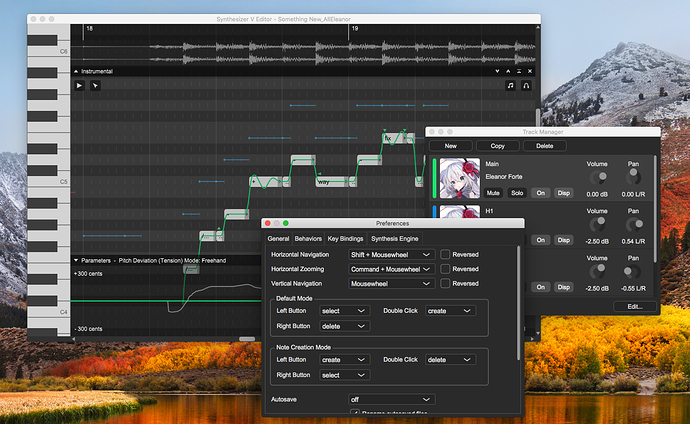



 I used the Linux version before and it had worked. I must have downloaded the voice bank at that time, but had forgotten about it completely. I have been checking the installation manual and there is no mention of it.
I used the Linux version before and it had worked. I must have downloaded the voice bank at that time, but had forgotten about it completely. I have been checking the installation manual and there is no mention of it.