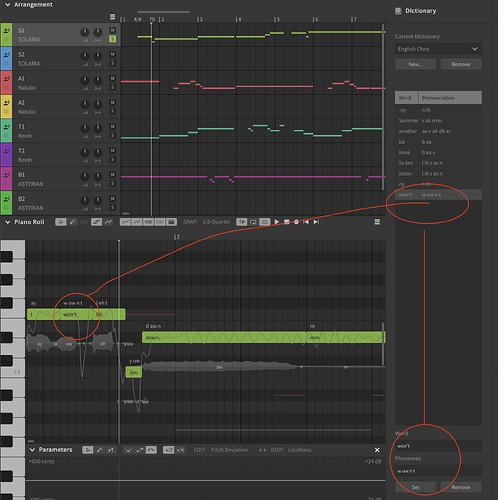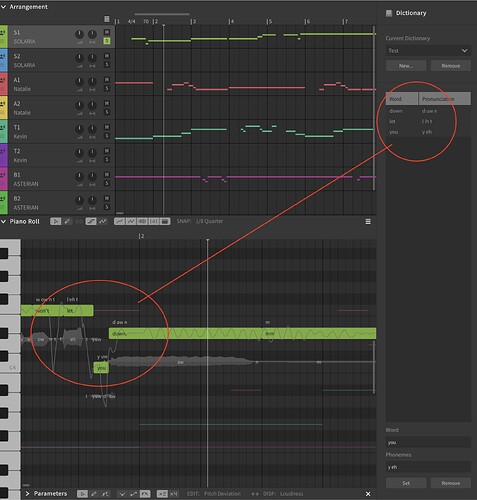Hello,
it would be really helpful and speed up the edit time to have the possibility to make my own keyboard shortcuts. Are you planning this in the next update?
And to have a multi-voice editor, where you can edit multiple Voices at one time (e.g. as in Melodyne) would also be great.
Thanks and best wishes,
Chris
You can change the key bindings at the bottom of the Settings panel. Additionally, any user-made scripts you’ve downloaded will also be made available in the keybinds list.
As per the FAQs, if you have questions about the software you’re in the right place, but if you’re expecting to get a message through to Dreamtonics you should email them at [email protected].
Thank you so much, that helps out a lot.
Just another Question: I added a new user dictionary with some words and new phonemes. But the words do not update in the timeline, what do I have to do to get the dictionary work?
Each track/group can have a different dictionary selected. Make sure you’ve selected the dictionary for each track you want it to apply to, and that the lyric inside the note matches a key in the dictionary.
Dictionaries change the phonemes above the notes, not the lyrics inside them.
Thanks! Yes, I understand and did it, but if I add a new word in the dictionary it doesn’t change the phonemes in the track. Or do I have to apply somewhere else?
See the screenshot attached…
Oh, yeah that is odd. Might be a bug with words that have an apostrophe in them… not at my computer to check, but that’d be my first guess.