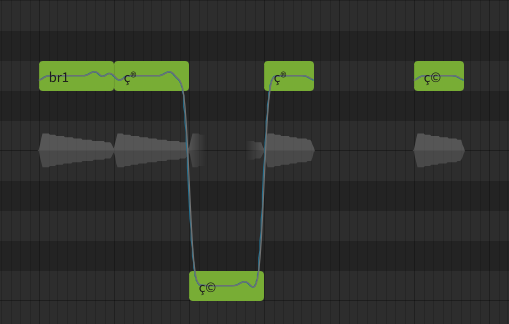Hello! I’ve just made the switch from mac to windows and I’ve installed SynthV Studio on my new computer. It works fine, but when I import .UST files, they are in mojibake. I’ve downloaded the Japanese language resource for my computer, so I know that it can handle kana, but it won’t recognize them 
Here’s a screenshot of what I mean - https://gyazo.com/f1221d86f82085f33cc5e50ce08e0eec
The Midi file that I imported Chinese lyrics will also appear garbled. It seems that only Pinyin and English are normal. I hope to fix it. @khuasw
(Translate with a translator)
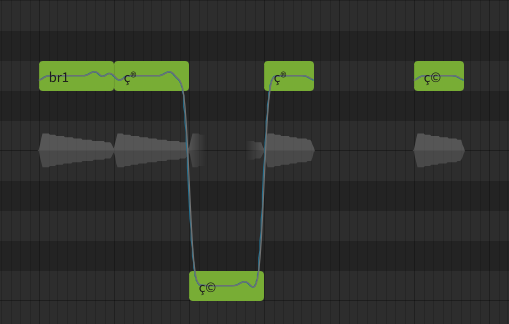
Sorry to revive an old thread but I’ve learned a few things.
I changed my computer’s locale to Japanese and that seems to have fixed the mojibake part. If your notes have western characters before the kana (like aか), it’s most likely you’re using a VCV UST. As far as I’m aware, you’ll have to manually delete the letters in each note.
If you don’t want to change your locale, or you’re using a mac that won’t unzip things right, you can use this link to convert your USTs to actual kana: https://subtitletools.com/convert-text-files-to-utf8-online
Hope this helps anyone with the same issues!
「いいね!」 1