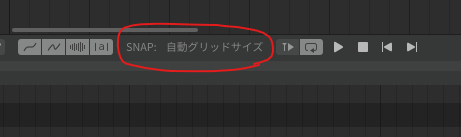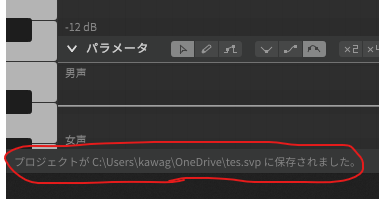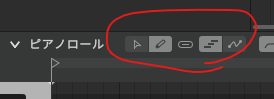A. 私のPC画面ではピアノロールのラインが区別しにくいので見やすくしてほしいです。拍数を把握するのに集中を割り振らなくてはならないため煩わしいです。例えばStudio oneのピアノロールは小節、4分音符、それ以下の細かい音符で線種やコントラストがもう少しはっきりしていて、区別しやすいです。
The piano roll lines are difficult to distinguish on my PC screen, so I want them to be easier to see. It’s annoying because I have to allocate concentration to grasp the number of beats. For example, Studio one’s piano roll is easier to distinguish, with bars, quarter notes, and smaller notes that have a slightly clearer linetype and contrast than SynthV.
B. ピアノロールの近くにクォンタイズ値を変更するボタンをつけてほしいです。タイトルバー>表示>クオンタイズというように、マウスポインターを移動させるのが煩わしいです。例えば、クリックでポップアップさせたり、マウスのホイールで選べたら嬉しいです。もしくは、クォンタイズ値を大きくしたり、小さくするためのショートカットがほしいです。
I want you to put a button near the piano roll to change the quantize value. It is troublesome to move the mouse pointer in the order of title bar> display> quantize. For example, it would be nice if you could click to pop up or select with the mouse wheel. Or, I want a shortcut to increase or decrease the quantize value.
C. ピアノロールの自動スクロールのオンオフを切り替えれるようにしてほしいです。私はDAW側から「再生/停止」「小節単位で巻き戻し」「小節単位で先へ進む」を使い、ピアノロールのスクロールにはプラグイン上でShift+マウスホイールを使っています。調声中に何度も聞き直すようなとき、意図せずスクロールして不便です。
I want you to be able to turn on / off the automatic scrolling of the piano roll. I use “Play / Stop”, “Forward Bar” and “Rewind Bar” from my DAW, and use Shift + mouse wheel on the plug-in to scroll the piano roll. It is inconvenient to scroll unintentionally when listening again and again during adjustment.
D. Ctrl+Sで保存したときにちゃんと保存できたか、キーを押せているか不安になるので、何かが起きてほしいです。例えば、保存時に一瞬ダイアログが表示されたり、busy cursorやLoading animationのようなものがあると安心できます。
I’m worried if I could save it properly when I saved it with Ctrl + S, so I want something to happen. For example, I can rest assured that a dialog will appear momentarily when saving, or something like busy cursor or Loading animation.
E. ショートカットのキーを割り当てをする部分が、狭くて見づらいです。横幅が足りなくて説明の文章が隠れてしまいます。また、縦にももっと長ければ探すのが楽になります。
The part to assign the shortcut key is narrow and hard to see. The width is not enough and the explanation text is hidden. Also, the longer it is vertically, the easier it is to find it.
F. ノートの長さを変更するときや、ピアノロールとトラックエリアの境界を移動するとき、もっと掴み安くしてほしいです。マウスポインターを正確に合わせるのがシビアです。DAW側のピアノロールと比べてもちょっと狭いです。私のマウスは2000dpiで『手首を机に付けたまま皮膚と手首を前後させて画面を上から下まで移動できる』という設定にしています。
I want it to be easier to grasp when changing the length of the note or when moving the boundary between the piano roll and the track area. It is severe to move the mouse pointer accurately. It’s a little narrower than the piano roll on the DAW side. My mouse is set to move from top to bottom of the screen at 2000dpi.
G. ノートにローマ字の歌詞を、TABキーで移動しながら、一つずつ入力しています。画面外の見切れたノートにも続けて打ち込めるように、スクロールが追尾してきてほしいです。
I’m typing romaji lyrics into notes one by one, moving with the TAB key. I want the scroll to track so that I can continue to type in the notes that are out of the screen.
私がほしいと思った機能です。よかったら、よろしくお願いします。
(Translate with a translator)