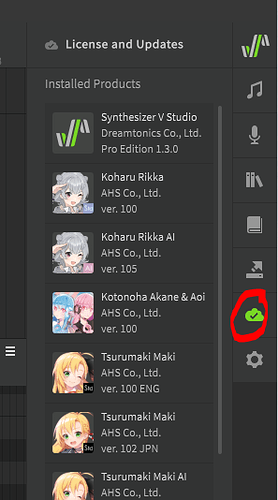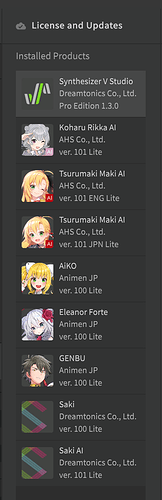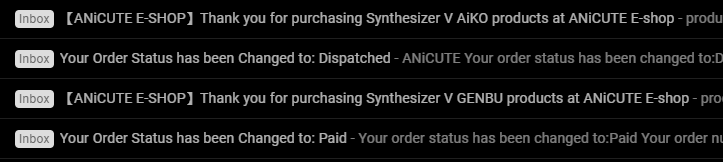I bought SynthV and Saki AI at ANiCUTE. And recieved SynthV Pro 1.3.0 installer and two SN. ANiCUTE said Saki AI is embed in SynthV Pro 1.3.0 and no need an installer,but I cant find it. Please help.
I haven’t encountered this specific situation because I purchased my products separately, but do you see anything in the “License and Updates” panel?
Hmm, interesting. If your download didn’t include a file name “saki-ai-install-110.svpk” or similar, you may have to contact AniCute support. If you do find that file, drag and drop it into the editor.
I think saki-ai-install-110.svpk is the thing I need. But AniCute support seems haven’t got this file.
So you received an email with your Saki AI product code, but no link to download?
When I purchased Genbu and AiKO I did so in the same order, but I received a separate email for each product, each email had the appropriate product activation code and a Google Drive link to download.
The only thing I can think of at this point is that the support staff may have misunderstood, since I think Saki AI lite is included with the SynthV Studio installer. Perhaps try clarifying that you purchased a full version of Saki AI, received a product code, but there was no download link?
Absolutely yes, I received an email with Saki AI product code, but no link to download.And the staff told me SAKI AI FULL is no download required.
Tell customer service that Saki AI needs to be installed separately and that the editor does not come with any voicebank……(lll¬ω¬)
(Translate with translator)
thanks everyone, ANiCUTE contact dreamtonics and finally send me the saki ai installer, the problem is solved.