So, I recently bought Synthv Studio Pro, mainly for the unlimited tracks and VST plugin. The standalone editor works fine and I’m loving it, it’s good for covers, but when I try to make original songs it helps to use the plugin so I can work on the instrumental and the vocals at the same time. However, when I try to make a singer sing, nothing plays. I also have to enable playback from FL Studio itself and not the plugin as the playhead does not progress when enabled from the plugin. Is it because I’m using LITE voices??? Because that wasn’t mentioned anywhere. All I heard is that you needed SVS Pro to use the plugin. Video of me trying to use the plugin attached below. I’ve tried messing around with the lyrics and stuff, but obviously that didn’t work. Phonemes also don’t appear, which I think may be the main problem.
me trying to use the plugin
It’s not a restriction of the voice.
It sounds like you might have an audio output device conflict.
Did you make sure that no other software was running that might have grabbed the audio?
For example, if you already have the desktop version of SynthV Studio running with ASIO, and launch FL Studio, you won’t get any audio from FL Studio because ASIO is already in use by the desktop version of Synth V.
I’m not sure what caused it, but when I first started tested out SynthV as a plugin, I got no audio. The DAW showed there was audio being generated, but nothing was audible.
It turned out that somehow multiple Audio Outs got selected in my DAW. I’m not saying that the SynthV plugin caused it, since correlation isn’t causation.
I ended up going to the audio settings and bringing up ASIO Configuration.
In the WDM Device List see that there were several audio device activated. I deactivated the one that shouldn’t have been on, along with it’s outputs, and that resolved the issue.
im not sure about this but ill try. the problem is that no phonemes appear and therefore no sound is made
I see in the video that no wave file is being displayed under the notes when you create them.
I’ve circled the icon that should be selected in order for them to be displayed:
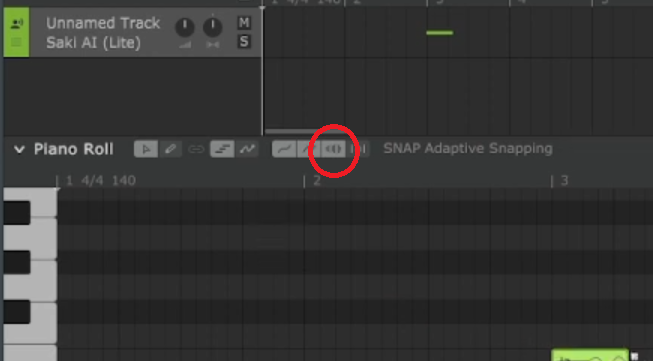
However, this doesn’t match the icon I see on my version:
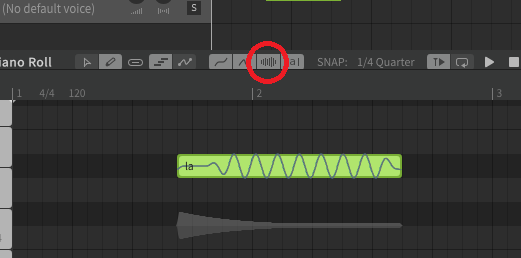
Make sure you’ve got the most current version of Synth V Studio installed. Either click the icon in the left toolbar (the cloud with a checkmark on it) or go to View | License Panel in the menu.
Click the Check for Updates button to make sure everything is current. If not, install the most current version.
i did the “check for updates” thing and nothing appeared. im using pro edition 1.3.0
i just looked again and the icon i see now matches yours. dunno why it wasnt doing that in the first place but oh well. the only difference i notice between my and your interface is the font
(also i noticed that in yours phonemes dont appear? does it still make sound? the plugin is able to emit sound because when i tap the keys on the side it plays the note. its just a problem of the voice not playing)
i’ve also found some new things. when i use an unactivated purchased voice (my friend lent me the files for muxin installation as a test, i played it and the default no voice sound played when i clicked space, video here) it seems to be a problem with the voices. the different wav icon is a problem with video quality btw, here it is in higher def![]()
Sorry - I was just grabbing a screenshot, so it wasn’t really a good example.
Once I got the audio conflicts resolved, there were no issue with it.
I don’t really using the VSTi, though. I prefer to pull my backing tracks into SynthV and then export those track into my DAW. So I don’t really have working knowledge to offer. 
But since you’re getting audio - at least for some cases - I’m guessing it’s more likely to be an authorization issue.
an authorization issue?
I’m not trying to imply I’ve got any particular knowledge - I’m just a user. I’m trying to go through a process of elimination.
I’m assuming that you’ve been able to get the desktop version working, which would rule out installation problems with the voice files.
Phonemes also don’t appear, which I think may be the main problem.
There’s a toggle button next to the “Show Audio Wave” button that looks like this: |a|. That button is toggled off in the first video, which is why you aren’t seeing any phonemes displayed.
However, in the second video it’s toggled on, so that shouldn’t be the issue. 
You initially reported the problem was that “nothing plays”, but in your second video, you’re able to get sound, just not any voices.
First, can you verify the desktop version of SynthV works properly?
Phonemes should be generated by the text-to-phoneme code. There could be an issue with not being able to find the dictionary.
What happens when you double-click on the note above where the phoneme should appear? Can you manually enter in phonemes?
oh i was just asking what you meant by authorization issue - and yes, the standalone desktop version works fine. when i double click above the note how i normally edit phonemes, nothing happens.
What happens if you load a project that has phonemes (i.e. one created in the Desktop version) into the VSTi version of SynthV?