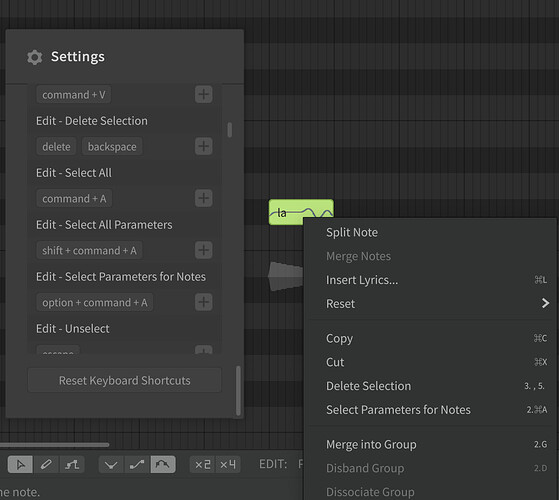Hi,
It seems that symbols such as ⌥(option), ⌦(delete), ⌫(backspace), etc. displayed in the context menu of the Mac version are garbled.
“option” to “2.”, “delete” to “3.”, and " backspace" is garbled to "5.
There may be other symbols that are garbled as well.
Shortcuts are working fine. Only the shortcut display is wrong.
I’m sorry if the English is not correct, as I translated it from Japanese.
Synthesizer V Studio Pro 1.5.0 (Standalone and VST)
macOS 11.6.2 (Intel)
Bitwig Studio 4.1.2
Japanese
Mac版のコンテキストメニューに表示されるショートカットが文字化けしている。
Mac版のコンテキストメニューに表示される⌥(option), ⌦(delete), ⌫(backspace)などの記号が文字化けするようです。
“option"が”2.”に、”delete”が”3.”に、”backspace”が”5.”に文字化けしています。
他にも文字化けする記号があるかもしれません。
ショートカットは問題なく機能しています。ショートカットの表示だけおかしくなっています。