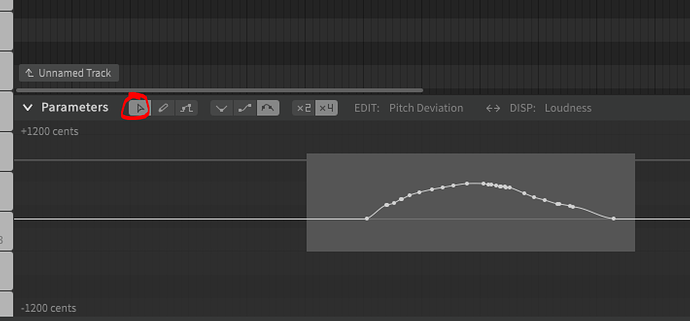Hi, I have been trying to move half of the notes with their parameters 12 bars to the right because a new bridge was necessary in the musical piece. Every time I select both notes AND their parameters and TRY to move them Logic Pro X ( On a Mac Pro 16 core with OS X 10.15.6) crashes totally. I have already sent the crashlogs to apple. You should be getting them soon. But this problem made me wonder where the sync-parameter Mode has gone? The MANUAL ( online version) only states that it is in the EDIT menu. It isn’t. Not in the AU plugin and NOT in the standalone Mac OS X app. Is this deleted? Is it an oversight? It is a real pain having my session crash EVERY time I try to move notes with parameters. Pleas help. Thank you for your time. ( Ps I bought Pro and Eleanor and Kevin)
The online manual is for the old SynthV editor. There is no manual for SynthV Studio, so this feature likely does not exist in the newer software.
Thanks for the quick answer. But that means I will not be able to move any notes without crashing my sessions in Logic OR re-do all parameters… If somebody at Dreamtonic is listening in on this : Is there a work-around? Can you re.instate this feature? It is a real pain without… Thanks!
Hi, can anybody tell me where to send an official Apple Developer crash report with Console log for the developers at Dreamtonics? This might help them in the bug hunt. The crashes occur both in the AU and the standalone Mac OS App and are a strict recipe. Any email address to send these to?
If it crashes when you select notes and parameter nodes at the same time, the current workaround would be to move notes first, then move the parameters to line up with the correct timing. It is not ideal but should work as a temporary workaround.
Thanks, I was trying that but there seems to be no way to select ALL parameters in one go for the moved notes. The parameters seems to be anchored to notes where they USED to be. And I do a LOT of parameters. I have even tried copying and pasting them one by one but it is far to imprecise for half a song worth. That works for like 5 notes on a large magnification but not for 3 minutes worth of notes.
I will send in the crash report hoping they find what’s up.
Use the node selection tool and drag a box around the nodes you want to move, or use ctrl+A to select all nodes. Once selected you can simply drag them left and right with the mouse.
I’v searched for some script but found nothing - I think I can do such a script.
How you want to enter what and how much to shift?
My proposal - select notes you want to shift, select direction (forward/backward),
check which automation to shift (or shift always all - would be simpler), write number of quarters(?) how much to shift.
What do you think about it - something else what would be useful?
Wow, still getting to know the app, hadn’t looked into scripts. Of course a script that could use the selected Notes, ask for a number of bars to move left or right would be a good substitute for the now missing “sync-parameter Mode”. But it would need to move all parameters as that is where the real tricky bit is : Lining all those points up by dragging per hand. If you could write such a script that would be really helpful. Thanks for your input and time!
Give me some time, I can’t do it right now.
The Select Parameters for Notes function + dragging notes is working (and I think it is intended way to do it), but maybe there is a bug for long tracks, maybe misshandling / not enough memory, idk
Exactly ! It works for 5 notes or so but anything with a whole lot of notes and parameters crashes. The hard bit would be to find out if it is indeed a memory leak or too small buffer for internal copy paste or if it is more UI related when one clicks in on the first note of the bunch to be moved and the allocation of the handle That is the exact moment of the crash. I should probably dive into scripting myself as well but I’d appreciate you leading the way  Is there a guide?
Is there a guide?
Not exactly guide but docs Home - Synthesizer V Studio Scripting Manual
with links to examples and languages.
It is good that you can choose from two - I do Lua, but Javascript is better known.
For this scripting there is no difference between what you can do with any of them.
I’ve run into a number of features that are documented, but don’t appear to be implemented in Lua. I assumed they were in JavaScript. So the two might not be equivalent.
I compared only the languages for this type of simple scripting. Not the implementation of API - I can’t say. If there’s a difference, we should figure it out. I can do JavaScript too, but it is inconvenient.
Thanks. I tried that. But it is a real pain to realign 30+ notes and then select each of the 6 parameters used for ALL of those notes AND realign them… It is almost as much work as redoing the whole parameters by hand to be honest. Your idea is great for a couple of notes. Not for half a song. In my current testing and diving into the crash logs I find that it is probably a memory allocation error. But it might also be a specific macOS thing overlooked in one of the libraries/frameworks. ( JUCE ?)
I have contacted the dev-team. Hopefully they can do something with my test reports. I have also tested on a different Mac with Big Sur . same problem. If others could try that would be great. Just select a BIG chunk of notes. Then select “Select parameters from selected notes” from edit menu. then try to MOVE the whole block WITH parameters say 6 bars to the right. I’d be really happy if it was only me.
I have “successfuly” replicated the bug on Windows. Clean and fast crash 
btw working on workaround script
Ok, cool. That means it’s prob a JUCE related memory error. That is a cross platform Audio Framework… and I see references in the crashlog.
@Stemmer I think it is done. If you can test it esp. in the VST, would be appreciated!
I don’t say anything about it to test a user friendliness on you 
PM me with error messages or suggestions.
Only one thing - it is not aware of signature changes throughout the track, should be done per parts. Gets signature at the 1st note.
Am in meeting. Will test in an hour. Thanks! Will report.