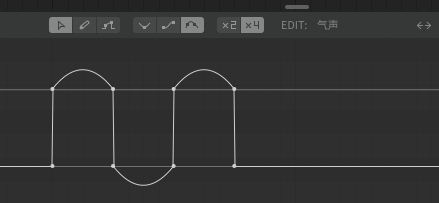我正在编写SynthV的脚本,在添加自动化控制的控制点的时候发现,并没有API可以提供控制插值方式的方法,这导致我添加后的自动化控制曲线是这样的:
I’m working with scripts of SynthV. When I added control points to an automation, I noticed that there’s no API for users to control the interpolation method, and it led to an antomation curve like:
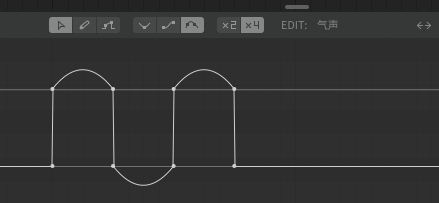
我也注意到,似乎并没有单独控制某个控制点的插值方式的方法,只能整体控制整个自动化控制的差值方式。
I also noticed that it seems that there is no way to control the interpolation method of each control point, and as a user, I can only control the interpolation method of the automation.
请问对于这样的问题有什么解决方法吗?
Is there any solution for this problem?
「いいね!」 4
emmmmm我不太懂脚本,不过在脚本手册里是有翻到相关内容的:
https://resource.dreamtonics.com/scripting/Automation.html#getInterpolationMethod
getInterpolationMethod() → {string}
Returns how values between control points are interpolated:
- “Linear” - linear interpolation
- “Cosine” - cosine interpolation
- “Cubic” - modified Catmull-Rom spline interpolation
Returns:
Type string
还有参数插值方法确实是针对整个音轨/音符组的选项,不支持单个控制点的调整。
「いいね!」 1
Well, this is a way to get the interpolation, but there doesn’t seem to be an API to set this value, and it also doesn’t seem to have the granularity op wants, where each notes gets its own interpolation, but seems to be a NoteGroup level thing.
「いいね!」 2
这是get插值方法的方法,但没有set插值方法的方法。
「いいね!」 1
好吧 确实没翻到方法,也许目前只能手动切一下 ε-(´∀`; )
@khuasw 来注意这件事