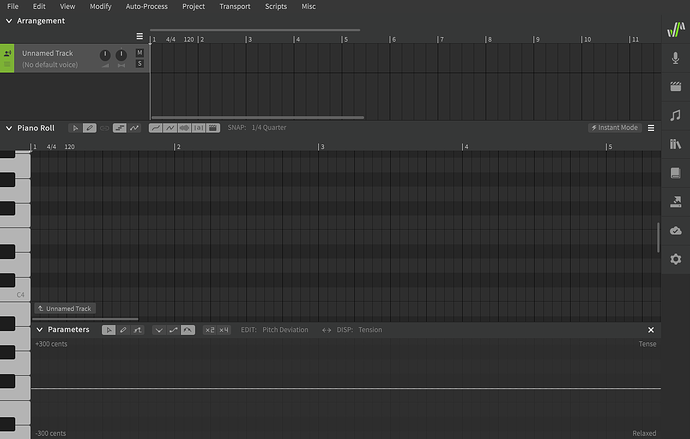If I were to guess I’d say it’s probably a folder permissions issue, but the best course of action for activation-related issues is usually to contact Dreamtonics ([email protected]).
Fixed by installing into a folder that isn’t controlled by root. Little awkward to have it in my downloads folder, but it works
Ah, that makes sense, so in that case the simplest answer would be to put SynthV Studio in a user-owned directory like you’ve done. Anywhere in your home directory (~) should work by default.
If you wanted to install it elsewhere you’d likely need to change its ownership. For example, assuming the desired username and group are both “user” and the extracted location is /opt:
sudo chown -R user:user "/opt/Synthesizer V Studio Pro"
Hi Claire
Is it worth noting that Windows users should maybe try installing as Administrator to overcome any access issues that might impact functionality?
GBT
Unfortunately I can’t update this guide because Discourse (the forum hosting platform) locks posts once they reach a month old. I’ve added a “troubleshooting” section to the web-based user manual with that recommendation though ![]()
Is there a difference if I purchase from AHS or Dreamtronics Store other than the currency I buy it in?
It is generally recommended that Japanese buyers purchase from AHS and international buyers use the Dreamtonics Store, but as far as I can tell this is just the preference of the companies for customer support reasons.
From the Dreamtonics Store home page:
こちらのストアはご購入後のサポートを含め、すべて英語での対応となります。
日本語でのご対応をご希望のお客様は、「AHSダウンロード」をご利用くださいませ。
For customers from Japan: Please purchase from AHS Download for localized support.
Of course the actual products are the same and you can still get support from AHS as an English-speaking buyer, so there isn’t really any disadvantage to buying from one or the other.
Ah I see, so basically if i buy from AHS I can only get Japanese customer service? If so, should I still get the international version despite having to pay about 30 dollars more (calculating with currency exchange values)
You can still get customer support from AHS if you don’t speak Japanese, but you would have to navigate a Japanese website to do so and the staff might need to use a translator to understand your problem.
There are plenty of AHS voice databases that are not available on the Dreamtonics Store, so it’s not uncommon for people to shop from AHS even if they are not in Japan.
I see, thanks a lot!
Has anyone figured out how to install Renri on Studio Pro and how to get an activation code at all? I keep getting a “We’re experiencing some technical issues. Please contact the site manager.” error when clicking the “get your free license” button.
What is there to figure out? The answer is in the original post at the top of this thread.
Submit the Google form and wait for Volor/Animen to send you a code. It might take a while for them to respond.
The only download link I found for Renri aside from the google docs form is the old Synth V Editor one, I assumed the two would be compatible (and that I had to activate it post-install) since I couldn’t find it on AniCute or on the official Renri site. Specifying that Volor/Animen will send you a download link would clear that up.
hi,
-
i don’t have internet access on my music computer. is an offline installation possible.
-
is it possible to install the software on 2 computers ?
thanks
You need an internet connection to activate the software. After activation you do not need a connection again unless you want to deactivate the software in order to move it to a new device.
Most SynthV products only allow for 1 concurrent activation, though all codes have 3 uses in case of hardware failure or a situation where you’re unable to deactivate. Deactivating the software will “refund” one use of the code so it can be moved between devices without any loss.
The number of allowed concurrent devices will be mentioned in the EULA for each product, which can be found in its installation directory.
Hello, Im new to synthV,
I am currently using the demo version(1.8.1) and was having trouble insterting voicebanks to the synthesizerV app. When I try to listen to some notes I placed, a window called “Voice Database Settings” pop up. When I click on “Current voice”, It says “no choices”. I guessed that it must’ve been becuse I hadn’t downloaded any voicebanks so I went and downloaded the lite version of a voicebank. I currently have the voicebank folder which includes the .svpk file of the voicebank. It says “installer” in its name but Im not very sure what that means. The complete name of the voicebank file im trying to open is “teto-lite-installer.svpk”. I can’t drag the file to the synthV app, the voicebank doesn’t open. Im not entierly sure how the app works so Im still learning. Basically I can’t or don’t know how to open the voicebank in the app.
Did you follow the instructions and use the download links above?
If the software you installed doesn’t look like the screenshot below, you’ve downloaded the wrong thing. There is no “Voice Database Settings” popup in Synthesizer V Studio.
You can find the downloads for the free Basic edition here: index - powered by h5ai v0.29.2 (https://larsjung.de/h5ai/)
Oh, seems I downloaded the wrong one. Anyway, thanks for the help. ![]()
I try and download my voicebank, but it keeps sending me to the synthesizer V set up, when it finishes I go to voices and it says “no choices” can anyone help me out?!
The answer is two posts above your reply. You’ve downloaded the old application from 2018.