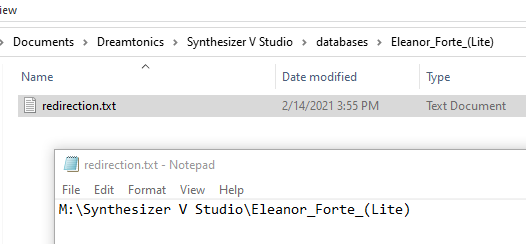Hello,
I recently updated to a much better pc, and simultaneously made the move to editor version 1.7.0 and have run into quite the issue. This is a completely fresh install of SynthesizerV Studio Pro, I have even yet to bring over my scripts or dictionaries, or save any singer presets.
I was transcribing a song and entering lyrics on a main track with two instrumental tracks (the original and the instrumental). Minor tempo changes, but absolutely the opposite of high-performance usage. (if you want to know the song its Disko by LPS). If its relevant I turned off windows ink as I was working (I work with a drawing tablet). The notes weren’t grouped yet.
1.7.0 crashes frequently, which is fine…until reopening it led me to activate the editor again. Every single voicebank was deactivated and seemingly uninstalled in a matter of seconds. The SVP file is somehow as large as it was (only 5kb)- but has lost all notes.
The vocal I was using was An Xiao. (v101)
The vocals I had installed (all full versions unless stated otherwise) were
AiKO
Eleanor Forte (STD Lite)
Eleanor Forte AI
Genbu
Yamine Renri
Kotonoha Aoi/Akane
Shian
Haiyi
Cangqiong
Minus
Muxin
Stardust AI
Kyomachi Seika AI
Tsurumaki Maki AI English
Tsuina-Chan AI
Tsuina-Chan STD
Natsuki Karin AI
Solaria
Anri
Kevin AI
Saki
Saki AI
QingSu
An Xiao
Ryo
All vocals were on their most recent version for standard, and 2nd-most recent for AI (so as to avoid HDVM). Their folders were left behind, missing no files, but not visible within SynthesizerV.
Reinstalling has gone fine, Aiko is still on my old (unsuable) laptop and my partner’s PC, so I know they deactivated as Aiko activated well. However now I have 3 Aiko folders which is a little confusing (I have Aiko R1 and two Aiko R2, apparently.)
SynthesizerV crashes upon loading AI vocalists if I use 1.6.1 as suggested despite none being updated to their versions that released alongside 1.7.0, I’m a little concerned that such light usage caused such damage.