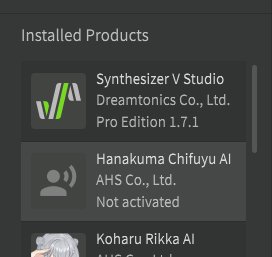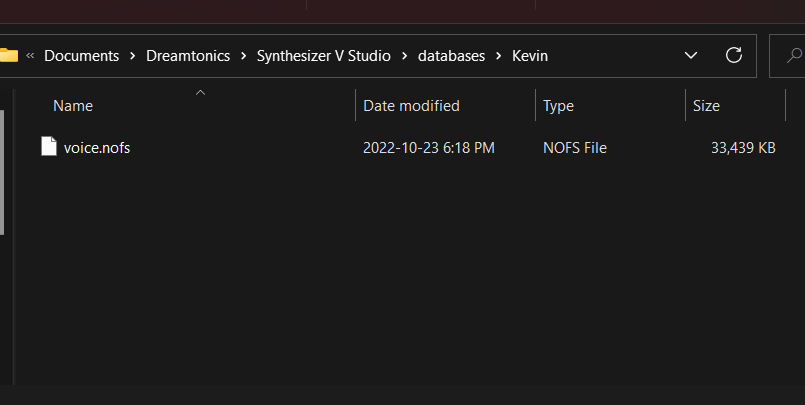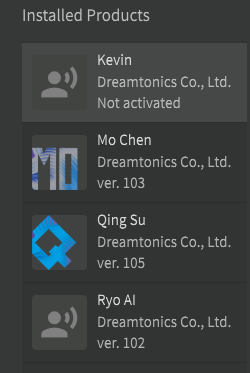when I try to uninstall a voicebank it does not uninstall it just removes the icon, help???
Can you elaborate? What steps are you taking to uninstall the voice? Which icon is being removed, and what is still remaining after the uninstall process?
Please provide screenshots if possible.
I just click “deactivate and uninstall” and it will say "successfully uninstalled’ but it won’t actually uninstall the voicebank. It works fine on some but with ryo, kevin and chifuyu it won’t uninstall them ![]() it just removes everything else
it just removes everything else
What do you mean by “removes everything else”? Do you mean you can still select the voice for a track, or that the files are still in the install directory even though the voice is not visible in the editor, or something different?
Okay, first try this:
- Close SynthV Studio
- Start SynthV Studio as administrator (if it’s a shortcut, right click and select “Run As Administrator”, if it’s on your start menu, right click → “More” → “Run As Administrator”)
- Deactivate the voices that are still active (use the “Deactivate” button, not the “Deactivate and Uninstall” button)
- Now try to uninstall them again
If this does not work, the simplest fix is to delete the leftover files. Only do this for voices that say “Not activated” in SynthV Studio (like Kevin).
- Close SynthV Studio
- Navigate to the databases folder (like you did above)
- Delete the .nofs file for the deactivated voices (be careful not to accidentally delete any that are still activated!)
- Start SynthV Studio and check the Installed Products list
If you still have broken installations that are activated (like how Ryo is still active in your screenshot above) then try this:
- Reinstall the voice (ie, run Ryo’s installer)
- See if it repaired the installation
- If the installation is repaired, retry deactivating and then uninstalling
If you try everything above and still have issues, send an email to [email protected], making sure to provide a detailed explanation of the issue and include a link to this forum topic.
thanks! but i restarted my computer and that seemed to let me delete the files and reinstall the voices