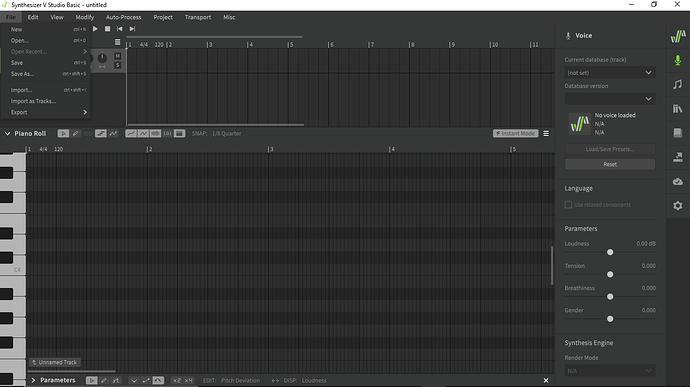I’ve recently been having a bug with my copy of Synth V Basic. So what’s happening is that the “open recent” feature does’nt remember any previous files that I’ve opened. This is strange because the “open recent” feature used to work correctly before. I think it may be a bug with saving of settings because when I open the program, it keeps asking for telemetry consent, even if I accepted telemetry before. Does anyone know what causes this bug (and how can the bug be dealt with)?
These are all things stored in Documents\Dreamtonics\Synthesizer V Studio\settings\settings.xml (on Windows). Check the settings file, right click → Properties to verify it’s not somehow set to read-only. Do the same for the folders too, just in case.
It could also be a general Windows permissions problem, so you can try running SynthV Studio as administrator.
You can also try renaming the file (ie settings_backup.xml) to force SynthV Studio to generate a new settings file. Keep in mind this will reset your keybinds and other settings changes (this is why we renamed the original as a backup instead of deleting it outright).
I’ve had times in the past where SynthV Studio crashes and some settings (such as keybinds) are reverted, however it looks like the “open recent” list is updated as soon as I open a new project rather than when the software closes, so it’s unlikely that SynthV is somehow failing to exit smoothly, but that could be another possibility.
Thank you Claire, i figured out the problem!
Turns out the settings file had only been stored on an online file storage (Onedrive, in this case). Since the file was not actually in my PC’s memory, that’s why it could’nt store or remember information from Settings.
Downloading the settings file from Onedrive fixed the issue, thankfully.