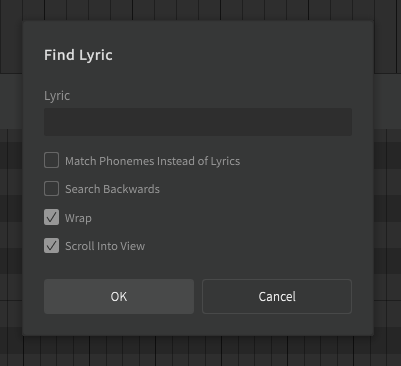I’ve encountered a few issues with 1.8.0b1 so far:
-
Even with “Automatically check for updates” disabled in the Settings panel, the application still checks for updates on startup
-
It is now impossible to focus a dialog box without clicking on it. Previously we could press
tabtwice to enter the first input and start typing, however now this does not work and the input must be clicked with the mouse to start typing. Trying to usealt+tabshows that the dialog is the active window, however no interaction is possible with the keyboard until an input control is clicked. -
Additionally,
enterandescno longer submit and close the open dialog (even if one of the inputs is already focused!), meaning the user must click a button with the mouse to return to the main application.