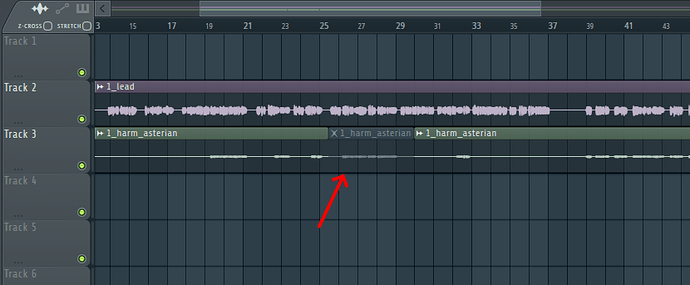There currently is no way to silence notes in Synthesizer V.
You basically need to remove notes that you do not want to hear at this moment.
It would be very helpful to allow silencing single notes using a tool, like the X tool in Cubase.
Use Case: in a duet, you want to try out with or without the second voice in a specific part of the song.
change the loudness param of the notes you want to silence to 0. if you;re doing a duet put both voices on seperate tracks so you can mute one or the other when needed.
Changing the loudness manually seems a bit tedious. I wonder if someone already came up with a scripting solution to this problem. Otherwise we could try to develop one …
I believe the intention is to mute a part of a track without having to mute the entire thing, such as muting a single phrase without affecting the other notes around it.
For example, with rendered audio files in a DAW you could do this:
Of course you could move the phrase/notes to a new track and mute that, but this risks your project getting somewhat disorganized.
Currently the best way to do something similar in SynthV Studio is to manually click the mute button on a track during playback. The only automated way I can think of would be to create a volume automation in your DAW while using the VSTi version, which could then be toggled on or off.
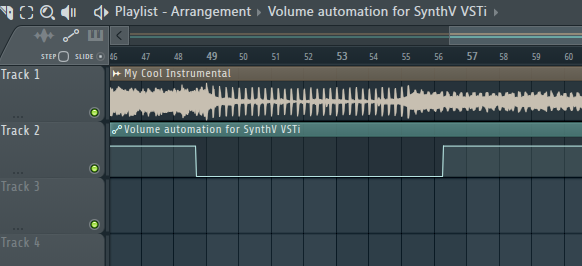
Sadly scripts in SynthV Studio Pro don’t really offer any way to address this. Adjusting loudness risks overwriting a user’s manual edits, and there’s no way to mute a track from a script.
I don’t know if i’m right, but i think kunterbunt wants/needs to mute single notes and not only bigger parts or phrases. At least this is what i wanted to do a couple of days ago. ![]()
So I just prototyped a script which utilises the feature/limitation of Synth V that overlapping notes get muted:
Select Notes > run script > new notes with a custom lyric/phoneme are created on top of the selected notes. If the selection contains already “muted” notes the script removes them. Manually deleting the “mutes” of course works too.
I’m quite new to Synth V, so I don’t know if this approach has hidden risks, but i like it more than dividing the notes to different tracks or modifying the loudness.
Ahh yeah I hadn’t considered using overlapping notes, that could offer a quick workaround if the scripts were hotkeyed, good idea.
So this is the idea if someone wants to give it a try. Remember that scripting Synth V is new to me.
So feel free to comment or impove.
// creates or removes notes with a custom 'lyric' on top of notes
var SCRIPT_TITLE = 'Mute/Unmute Notes';
var MUTE = {
lyric: '_',
phoneme: ''
}
function getClientInfo() {
return {
'name': SV.T(SCRIPT_TITLE),
'versionNumber': 1,
'minEditorVersion': 65537
}
}
function checkMutes(note) {
return note.getLyrics() != MUTE['lyric']
}
function muteNotes(selectedNotes) {
var selectionContainsMutes = selectedNotes.every(checkMutes) ? false : true;
for (var i = 0; i < selectedNotes.length; i++) {
if (selectionContainsMutes) {
if (selectedNotes[i].getLyrics() == MUTE['lyric']) {
selectedNotes[i].getParent().removeNote(selectedNotes[i].getIndexInParent());
}
} else {
var muteNote = SV.create('Note');
muteNote.setLyrics(MUTE['lyric']);
muteNote.setPhonemes(MUTE['phoneme']);
muteNote.setPitch(selectedNotes[i].getPitch());
muteNote.setTimeRange(selectedNotes[i].getOnset(), selectedNotes[i].getDuration());
selectedNotes[i].getParent().addNote(muteNote);
}
}
}
function main() {
var selection = SV.getMainEditor().getSelection();
var selectedNotes = selection.getSelectedNotes();
if (selectedNotes.length) {
muteNotes(selectedNotes)
}
SV.finish();
}