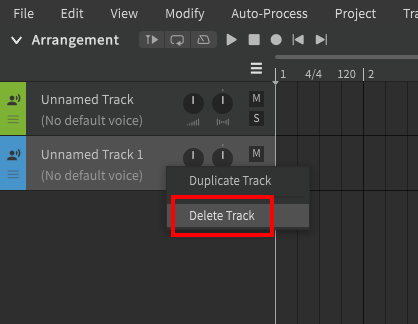lang:en
Warm greetings to all. I’m brand new to this. I’m using a Mac computer with Synthesizer V Studio. I’m having trouble trouble deleting tracks. The online manual instructs us to go to the “Projects” menu, and when you pull it down, all that is needed is to hit the “Delete Track” function. It looks like the on-line manual was written on either a windows or Linux-based computer.
The problem with the Mac, is that there IS no “Delete Track” function on the “Projects” pull-down menu, and after searching all other pull-down menus, pressing all sorts of buttons on the GUI,and exploring the application, I can find no “Delete Track” function. The closest thing is a “Delete Selection” function in the “Edit” pull down menu. This apparently only deletes selected data without effecting the track, itself. Every combination of keystrokes and all permutations of them that I’ve tried fail to delete tracks.I even let my cats walk on the keyboard (they have found inventive ways to do things I never knew the computer could do, and it’s got them stumped, as well. ). If there is a way to do this on the Mac, I’d be most gratefult whoever can solve that mystery for me. Anybody who can help me out on this would be saving civilization, as we’ve mostly come to know and love it. Thanks in advance!