Using Natalie, the vibrato controls mostly have no affect. What made an affect was in the Note Properties, when I moved the vibrato depth, every part of that vibrato line went higher and lower. But , if you see the vibrato near the end of the note, it is significantly stringer than the 1st ⅔ of the note and nothing I do can make it smaller yet. The end of the note sounds like a bird chirping with the strong vibrato. Example is this note in the pic that has the wavy line scribble near the end of the syllable. It’s just too much and nothing allows me to lessen that part of the vib. Could it be that some of the vibratos for various notes are sort of baked in and have a limit to how much they can be controller???
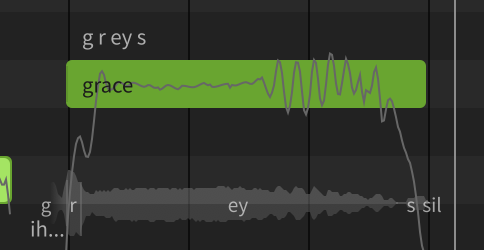
The vibrato sliders produce a very simple expression-based pattern which is completely separate from the AI-generated curves added by instant mode or auto pitch tuning.
Using both features at the same time will result in multiple vibrato patterns overlapping for strange results (this is why instant mode and auto pitch tuning set the vibrato depth to zero).
Your options:
- Reduce the expressiveness of AI pitch deviations via the AI Retakes panel (pro only)
- Redraw the pitch line manually using the pencil tool
- Disable instant mode and delete the unwanted vibrato
Additional information:
「いいね!」 1
Thanks once again. Going to try turning off Instant mode and see what happens.
Wothout Instant mode it’s great. Now… is there a way to assign a fader via CC to draw in in real time? The pencil tool is pretty awkward, imho.