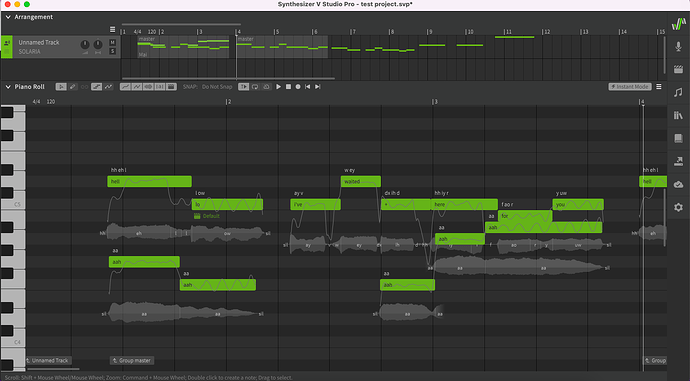I’ve discovered that you can add overlapping notes in the piano roll on the same track and have them sing at the same time.
Create a group from existing notes, don’t “enter group” but instead double click to add a note. The note won’t be greyed out and will sound. The new notes can even have a different voice to the group voice.
Is this expected/intended behaviour? It seems potentially useful.
“Groups” are effectively just nested tracks, in that they offer most of the same options as a track but can be embedded at multiple points throughout the arrangement. So yes, this is expected behavior.
That said, there’s not really much reason to overlap them in this way since it clutters your workspace and forces the two phrases to render to the same output file. Additionally you would have much more control by separating them into two separate tracks and combining them in your DAW instead, where you can adjust levels and EQ individually rather than only on the combined result.
One situation where this is very useful is to fill in consonants that a voice database doesn’t pronounce very clearly. For example, I once wanted a very clear f sound leading into a note (specifically the English “f”), but my chosen voice database was struggling to produce that phoneme, so I loaded a second voice database in a group and overlapped the stronger f in order to fill that gap. I could have done this on a seprate track, but in this case it actually caused less clutter instead of more.
I need to dig deeper into what groups actually are/do, I’m currently not using them a great deal and frequently get caught out by their peculiarities.
I’ve just discovered that you can drag one group over the top of another and have them both sing.
My use case scenario is for backing vocals/harmonies where I don’t need individual control and keeping the track count down is important. Seeing the notes on the same piano roll can help with visualising chords.