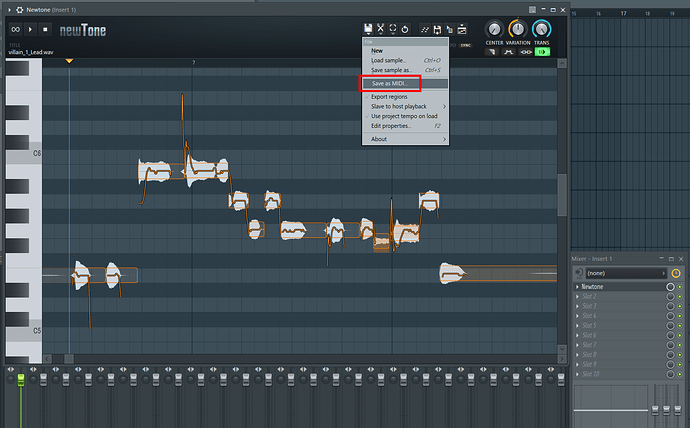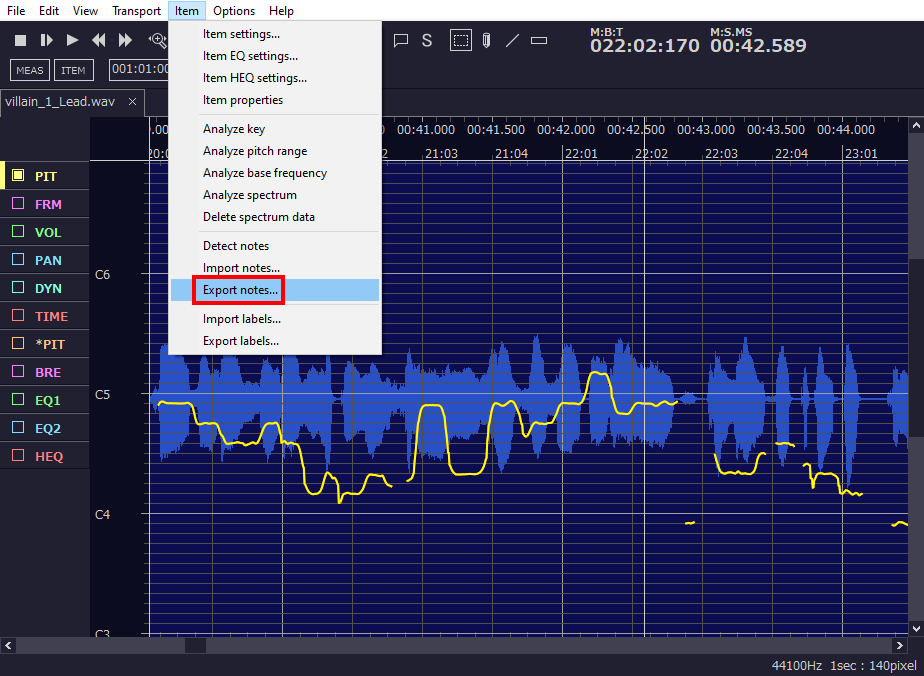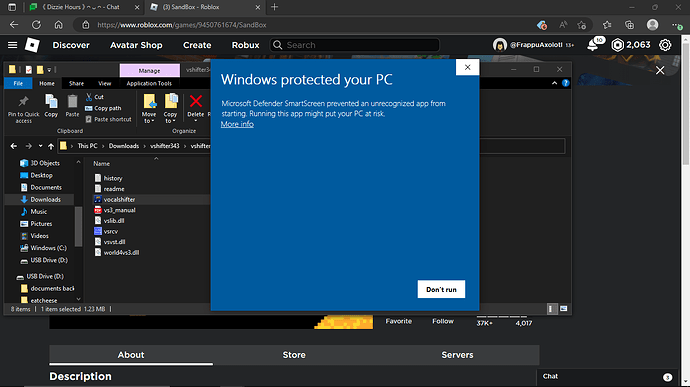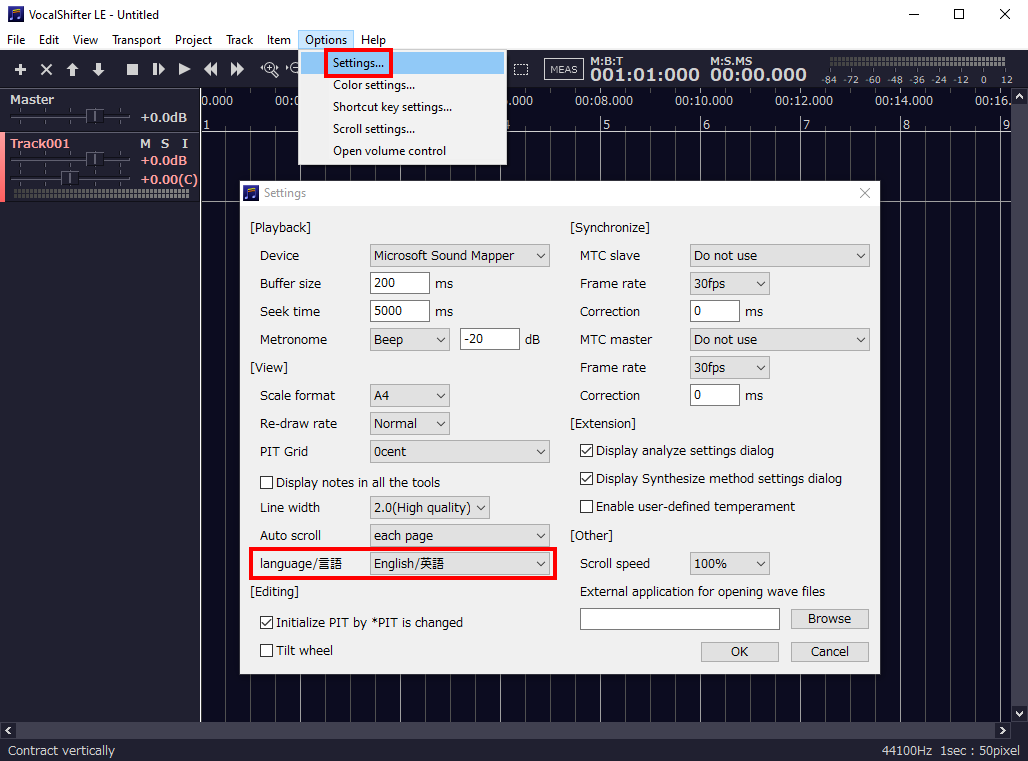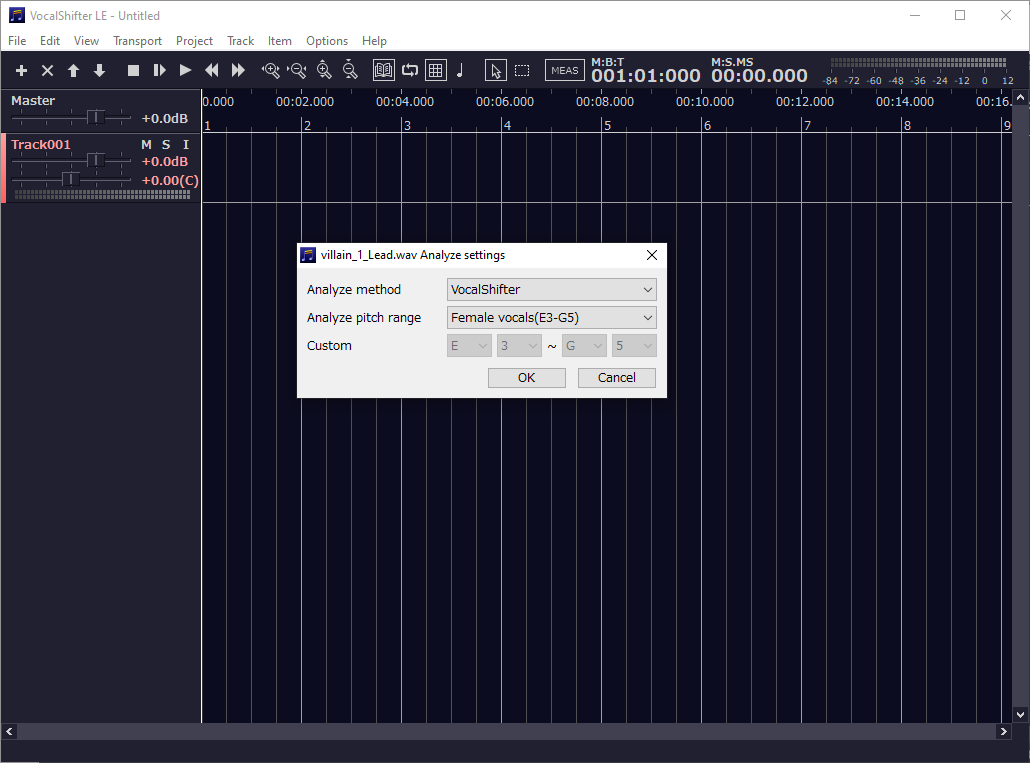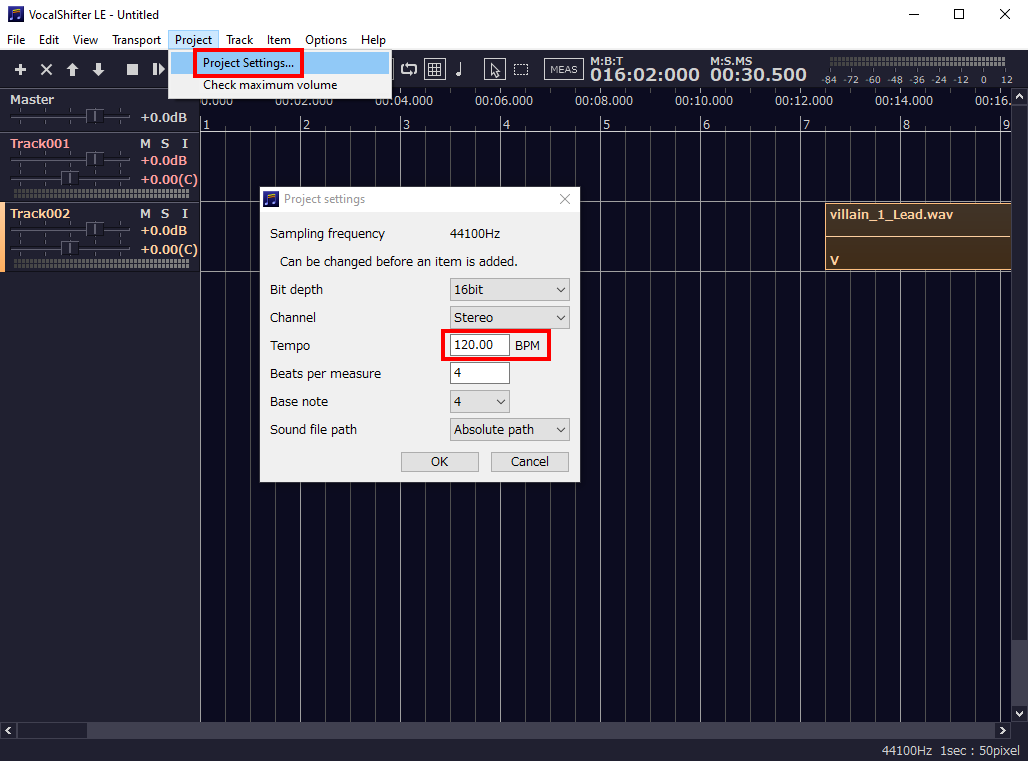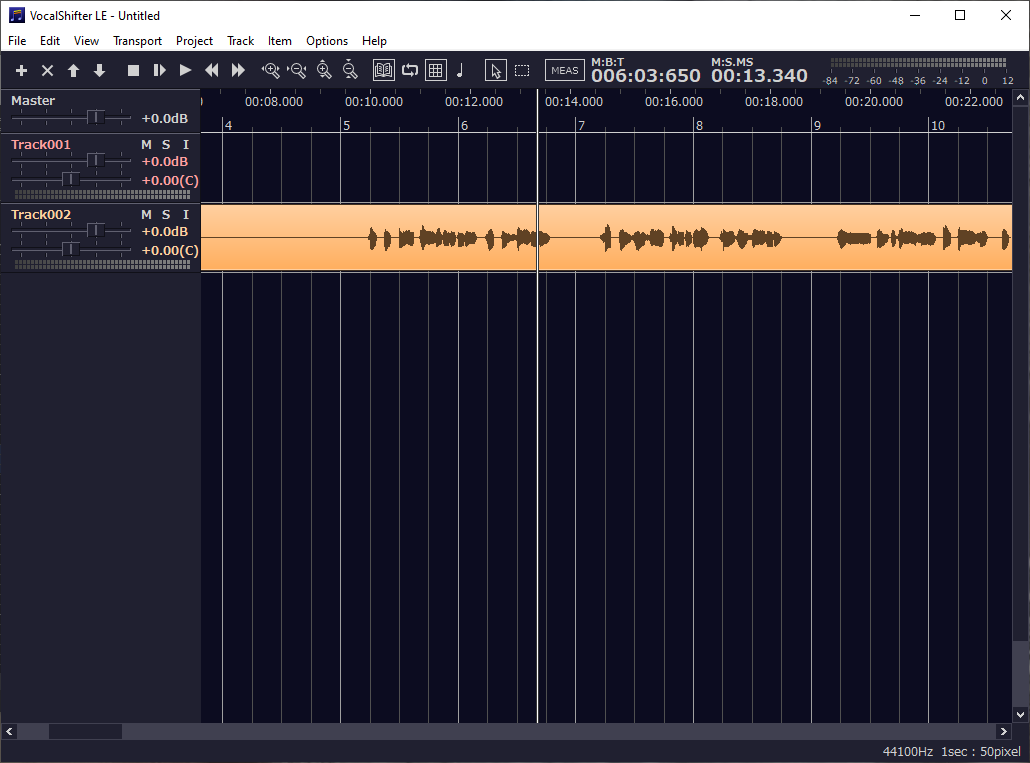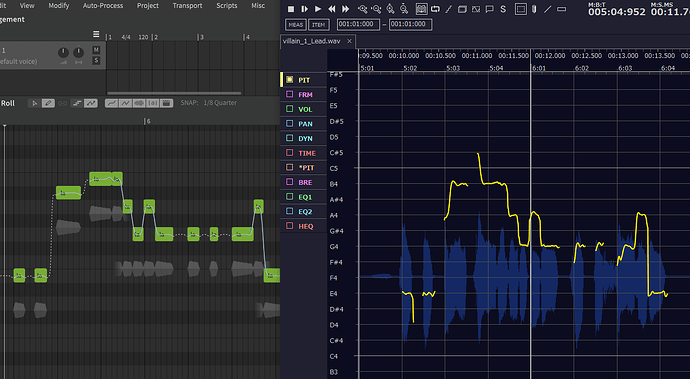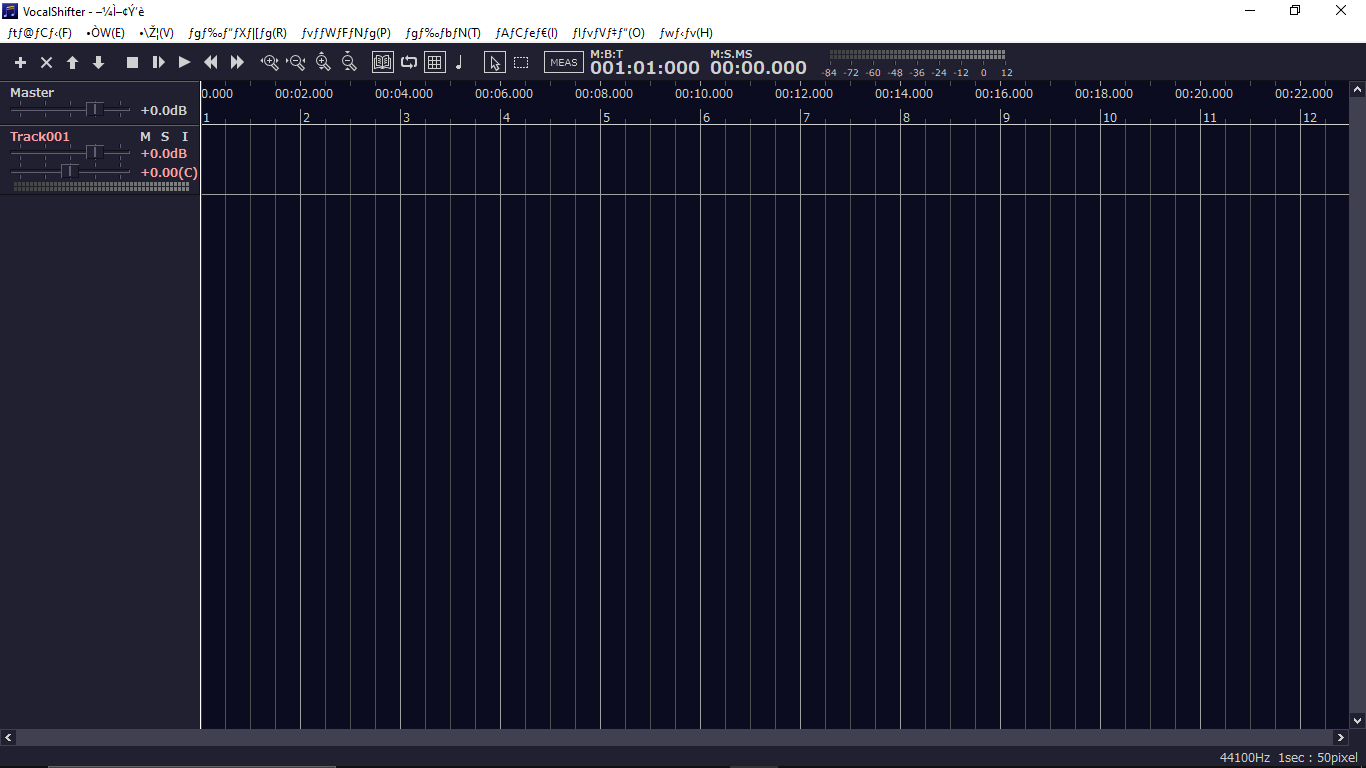(This isn’t just a question regarding synthV, but since synthV is a program about vocals, I suppose this is a relevant question to ask?)
One issue I face in music production is that you have a specific melody in your head, and you can sing that melody, yet you just can’t find yourself to be able to write that melody down or put it inside of a piano roll/ note editor?
Sure, plenty of DAWs and audio editing programs come packed with spectrum analyzers, but I still find it difficult to search for the pitches I’m hearing in my head. So, does anyone have any tips for extracting a pitch from a vocal performance? Such tips could be helpful if you can’t find a midi or a vocal synth project file for a song. Such tips could also be useful if you’re trying to recreate a real vocalist’s pitches within a vocal synth program.
I’m sorry if I’m not the best at trying to explain what I’m asking about in text form. If you can tell what I’m talking about, can you provide any tips for extracting pitch from a vocal performance?
The most common method that I know of doing this is to load the vocal sample in a software like Melodyne (Assistant edition or higher) or Newtone (FL Studio Signature or higher) and export the analysis as a MIDI file.
(I’m sure there are other options, like Flex Pitch in Logic Pro can probably do it, but I’m not familiar enough to say for certain)
It won’t give you the cleanest result, but it’s a pretty decent guide that you can use to speed up the process of entering notes.
Here’s an example with Newtone:
I don’t have access to any of those programs. The only audio editors I’ve got are Audacity and LMMS (LMMS is the DAW that I use). I can’t be wasting my hard drive space with paid programs because I’m currently not in a good position to be producing money of songs that I produce.
Speaking of MIDIs, i tried making use a MIDI converter earlier, but the results weren’t that good of quality.
Are you aware of any plugins that work on Audacity or LMMS that could also be useful for pitch finding on vocal performances?
I suppose the other option is something simple like this mobile app. It won’t give you the exact notes in a way you can import to SynthV, but it will at least tell you the pitch of whatever you’re singing.
Ah, I actually didn’t realize it until now but it turns out VocalShifter (a free program) also has the ability to export MIDI.
You can download it from this website, scroll down to the item labelled “VocalShifter LE ver.3.43(フリーソフト)”
okay, I think i’ll be willing to try out VocalShifter, but isn’t VocalShifter a peice of shareware? isn’t shareware just a form of malware? Also, your explanation doesn’t really show how VocalShifter is useful for extracting notes from pitch?
“Shareware” refers to a business model by which commercial software is distributed for free.
In this case there is nothing stopping you from downloading the paid version of VocalShifter, which technically costs ¥2200 but doesn’t enforce that.
But also you should probably just download the free version if you haven’t paid so you don’t get the popup every time you launch it. It’s the one labelled “VocalShifter LE ver.3.43(フリーソフト)”, as mentioned above.
You drag the wav file into the software, double click the imported track to open the window I showed in my screenshot, then select the option I put a red box around to export the notes.
There isn’t really much to it but if you need step-by-step instructions I can get more screenshots later.
The last step would be to import the MIDI file to SynthV Studio.
are you really sure that VocalShifter is not malware? I tried to boot up the program after downloading it from the link you provided, only to get a “Windows protected your PC” message.
It’s been a commonly used tool by people in the Vocaloid space for many years, and I didn’t get any sort of warning from Windows when launching it. Even if I right click on the software and manually scan it with Microsoft Defender it doesn’t come up with any threats.
Of course I can’t guarantee anything but I personally have no concerns about it.
You can read the wikipedia article yourself, but “shareware” is just a term for free software with a paid option (or paid software with a free option). It doesn’t mean there’s anything malicious about the software (and if it did, why would the developer choose to label their product as malware?).
Hi Claire, thanks for your explanation and patience…
Please, I wanted to ask if you how to display the VocalShifter GUI in English language, as in your screeshot. I only found Japanese. Thanks.
You can find the setting here.
As for step-by-step instructions:
- Open VocalShifter and drag in your vocal recording. Select the most appropriate range for your sample, or just select “All”
- Select “V (Monophonic Vocal)”
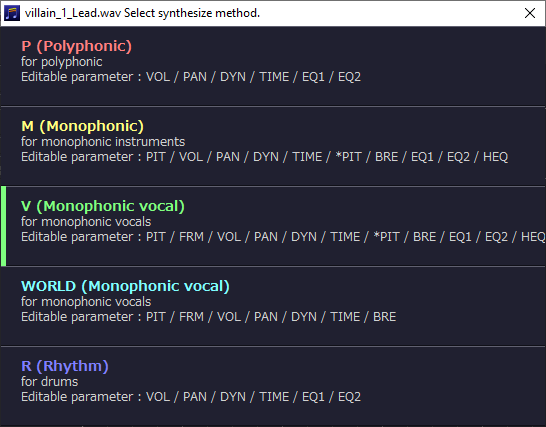
- Enter the appropriate BPM for the song
- Double-click the waveform that you just imported (in my case it’s Track002)
- In the new window, select “Export Notes…” and save the MIDI file
- Import the MIDI to SynthV. Notice how the notes aren’t all perfectly connected and the timing is off a bit. You might want to use the Smart Quantization option in the Modify menu, and even then it will likely take some manual fixing-up before it’s a usable SVP, but it’s likely still faster than doing things purely by ear.
(oh, also remember to set the BPM in SynthV Studio, VocalShifter doesn’t embed that in the MIDI)
ok i tried actually boot up the program but uhhh the hud’s messed up
maybe that’s what i get for throwing it in the trash bin and then restoring it before actually trying to run it
You likely just don’t have a Japanese characterset enabled on your computer. Try changing the language to English.
If it still looks strange you can probably just ignore it and follow the steps anyway. There are only a few buttons to press so it shouldn’t matter if the text isn’t displaying properly.
The other option is to change your system locale in Windows to Japanese, but that shouldn’t be necessary since you have the screenshots above to follow.
claire, you are not getting paid enough ![]() Dreamtonics, hire this person!
Dreamtonics, hire this person!
To anyone relying on these tools because you can’t figure out the notes of a vocal melody: I highly recommend learning to play an instrument. There are some basic music skills that you just won’t develop from tools like this.
This is absolutely a good point – even if you don’t have the money or time to dedicate to learning an instrument, it’s probably best not to lean on these tools too much or you’ll never train your ear to be able to do it without the helpers. It’ll come with practice!
And I appreciate the kind words, I do try ![]()
And what if he is a good singer (I don’t mean myself) and he doesn’t play anything? Synthesizer V Pro i Basic is a wonderful tool even for the “only” singer. I have been playing guitar for 50 years, but since 2011 after shingles I don’t have sensitive finger on my left hand and I lost motivation to play guitar and started using more software for music and my singing is not above author’s amateur singing. Writing lyrics for bands has gotten me up and about and I’ve also improved my approach to working on music, so I’m glad I bought a Dreamtonics Synthesizer V Pro earlier this year. So I’ve only been on this forum for a short time, so if I described something that was already here, I apologize. I read a lot of information and once read the unofficial manual from Claire (I have to read it more than once, I’m 72 years old). I’m from the Czech Republic and I don’t speak English very well, so I use Synthesizer to write my own songs and I create accompanying arrangements mostly on DAW Studio One, where I used Kontakt for midi instruments and vocals. Using a synthesizer, the songs have Czech text, which is a little difficult to understand and sometimes worse, which is enough to communicate with musician friends. And now I finally get to why I’m on this thread. Namely, if I create a midi file from VocalShifter for my melodic idea and load it into the Synthesizer (enter the BPM), I can put my singing as a wav as an accompaniment and easily edit the notes. I was lucky when I was born and I was blessed to remember melodies for quite a long time (for that I don’t remember the lyrics), so I don’t even have to record them and I can write them directly into an amazing synthesizer. It’s a wonderful help for me. And I’d like to ask one more thing. I have a friend who is a musician (not good with music software) and he has a ten-year-old son who is musically gifted. I won’t sin if I upload Syntesizer V Basic to their PC from a flash drive and add “lite singers” to it (everything is free) and introduce them to it a little bit? Maybe in a few months they will be on this forum and buy the Synthesizer V Pro and the A.I. singers…
“Pitch memory” is essential for musicians - seems like some people in this thread are asking for tools to use instead of developing the basic skill of recognizing a melody. For that, I recommend learning an instrument. (Yes, this can be achieved by “just” studying singing, too, but I think the instrumental route is easier, more efficient, and cheaper).
Where’s the sin? Synthesizer V Basic is free.
I thought, if it is not a sin, that I will have the installation on a flash drive and thus I will not perform it by officially downloading files from dedicated servers, where I identify myself with my email address. For example, this from flash drive installation may bother Dreamtonics and I want to have a clear conscience because I am very satisfied with their product. And I agree that my 50 years of playing the guitar helps a lot because I still have the playing in my head. But I also understand those who have never played anything, that they want to start using a synthesizer in some way and don’t want to wait until they learn to play something. We are still like children and magical toys control us. And then the input data can be obtained in a different way, for example directly from the sheet music obtained from various sources.
And I also noticed that google translator mistakenly translates to me that I’m installing it from a flash drive on my computer, which I own, but I think I’m going to install it on their computer, which is owned by a friend. Unfortunately, I have to break it down like this, because the translator translates it incorrectly even after my corrections.