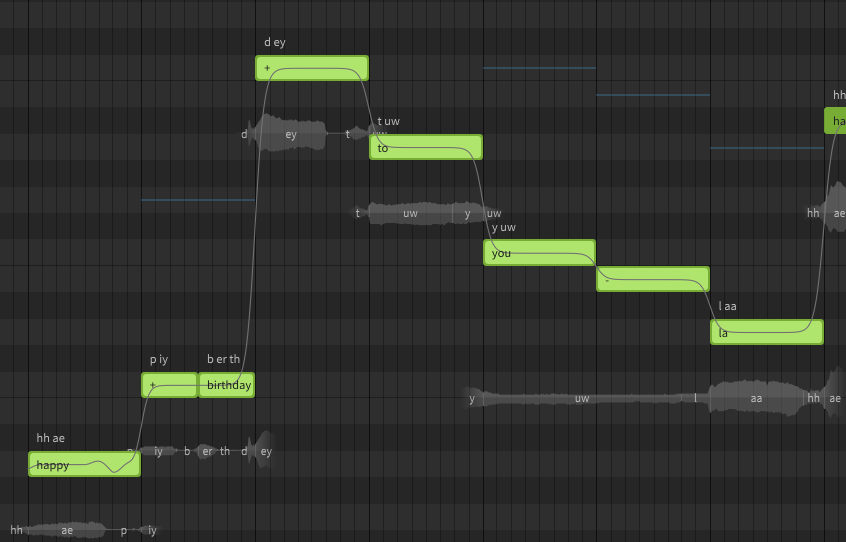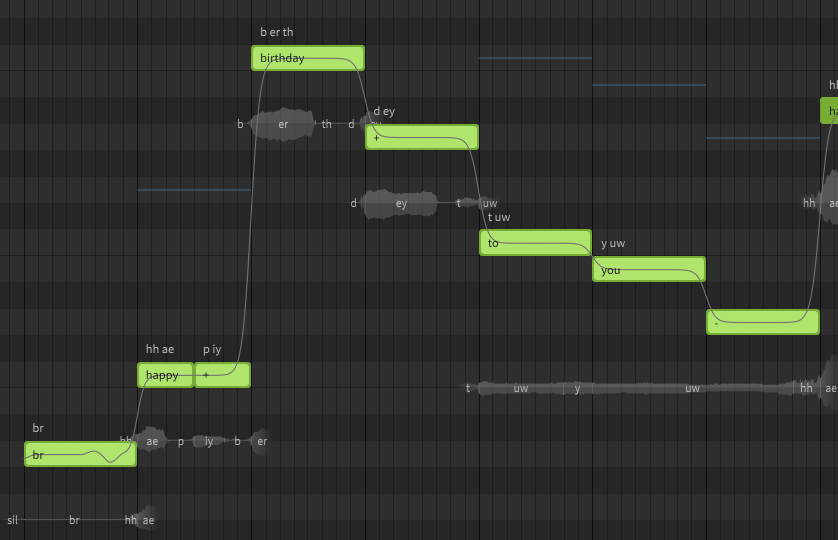I have a problem when, when importing a midi file, a breath (br) is loaded as text on the first note and the text is moved forward by opposite notes. I’m trying to fix it by adding an extra note to the bar (measure) before singing in the midi file, but this method is not reliable, sometimes the “br” is under the extra note and sometimes it stubbornly remains at the place of the first syllable of the text after import. Is there a script that would move the text one place and the notes would stay in the same place or the notes would move and the text would stay? I’ve only had Synthesizer for a short time and I’m struggling with the basics as a beginner.
「いいね!」 1
One option is to use the “Insert Lyrics” dialog:
- Select the notes
- Open the “Insert Lyrics” dialog with
ctrl+Lor from the “Modify” menu at the top of the application.
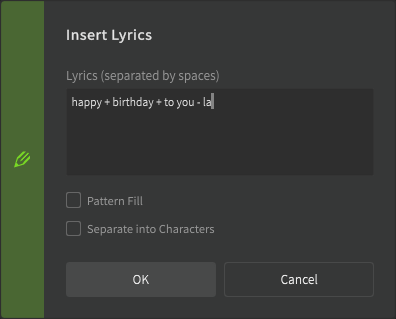
- Add the extra
brto the start (or remove it, if there’s an extra lyric)
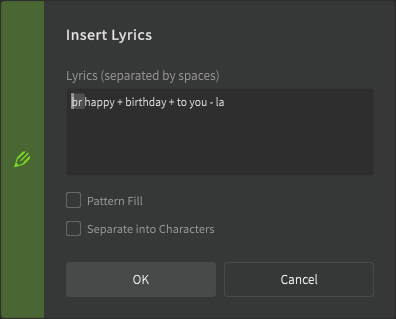
- Press “OK” and the lyrics should be shifted to the correct position:
「いいね!」 2
Thank you very much
「いいね!」 1
The shift also works for the entire text, that’s great…
「いいね!」 1