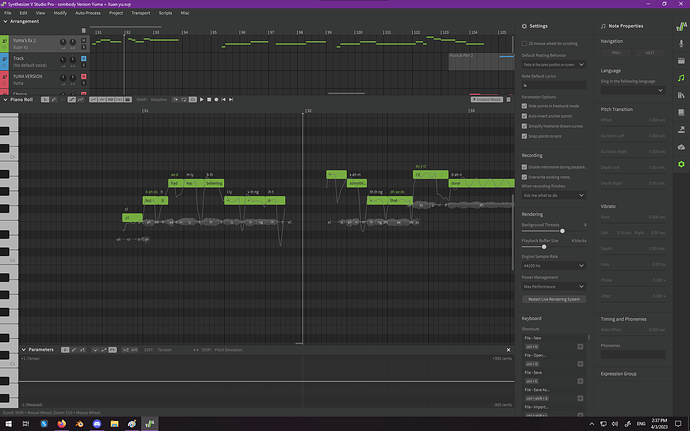UPDATE: I fixed this bug by re-selecting the backing instrumental track. It seems to have become corrupted somehow, but when I re-selected the same file as replacement, it got rid of the screeching in the program! Weird bug, but now i’ve got it fixed up. You can ignore the rest of the post but I’ll leave it up for science in case this helps somebody.
SO when I was adjusting the phonemes on the notes “that I’d”, my playback cursor was directly ontop of the |92 mark. pressing play made an UNGODLY SCREECH at the beginning of the note “always (ao)”. I jumped out of my skin, and lowered the volume on my headphones to check if it was just a one time thing, but it was still screeching right there. However if I start the playback from early, it doesn’t screech! Also, the change to the way it’s rendering is not visually present in the waveform underneath the notes at ALL. Also the screech comes BACK if I start the playback from a point closer to the |92 mark! It seems like if I have the playback cursor anywhere within the phoneme ‘z’ or ‘ao’ underneath “always”, the artifacting resurfaces. Also the whole time I’ve been editing the svp, I’ve had lots of crashes which is unusual. It might be relevant that I started by importing a vsqx.