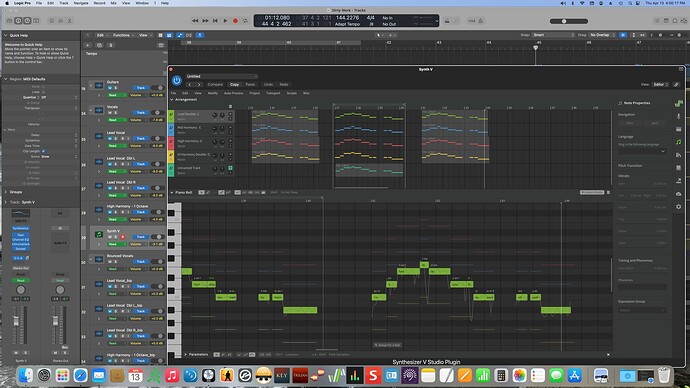I’m using Synthesizer V with Logic X Pro as a plugin. I’m finding it very time consuming to try to line up vocals generated in Synth V, with midi instrumentation as viewed on the Logic timeline. You can’t see the Synth V data on the Logic screen, and the cursor in Synth V jumps around when you “Stop Play” in Logic. This makes it impossible to insert text at the exact time you want it in Logic. It’s a tedious process of trial and error to get the Synth V vocals to line up properly in Logic. Is there any way to overcome this? Is there any indication from Dreamtonics that they may be fixing this in a future update?
This is somewhat unclear… can you provide a screenshot or example?
It should be as simple as putting the notes at the desired measure number, with the playhead in SynthV Studio following the DAW’s playhead. Are you sure you have the same tempo and time signature set in the SynthV Studio piano roll?
edit: It’s worth noting that while this works without issue in most DAWs, Logic Pro has historically been the one with the most issues:
Claire: I tried sending you a screenshot of what I was talking about, but the send kept failing.
I just found out that Mail had tried 4 times and gave up. I’ll try sending it again. Please see my
new post today about continuing issues with syncing bounces from Logic to MainStage. If I
can’t resolve these issues, it’s a dead stop for SV for me. I’d really like to find a solution to the
sync issues. I know about the time signature and tempo settings, but the work I do involves
syncing with live performances where the tempo changes slightly throughout the song. I don’t see any way to resolve that issue unless SV can somehow relinquish control of tempo to the host device.
Claire: this is the screenshot I mentioned in the last meme. You can see the difference between the Logic and SV indicators. I’ve since found a workaround for that issue, by using the “Instrument” track to play back a click track that I build in Logic, but still, the bounces are not lining up with the other Logic bounces for the same song. Timing is off on the SV bounces even if I manage to get the start point set properly.
Ohh I see, that seems like it’d be the main obstacle. SynthV Studio has no support for gradual tempo changes, only instantaneous/stepwise ones that occur at the start of a quarter.
Well I’ve tried everything I can think of, and there is no direct solution. Someone on another forum suggested working in SV Standalone and exporting from there. As expected, that didn’t work. The problem is within SV and its inherent inability to recognize tempo changes from the host when in plugin mode. SV has no adaptable tempo function so that it can alight with midi divisions. That’s a problem.
Also, rendering from SV in any mode creates its own problem once you import that file into Logic… or any DAW for that matter. It’s too bad, because this app has potential, but I don’t think it was ever intended to integrate with pro level DAWs like Logic or even Pro Tools. I’ve managed to find a workaround using another app called Melodyne, but SV audio files create other problems there due to the AI nature of its voice generation. Melodyne is meant to be used with human voices, so SV creates some unusual artifacts that require time consuming adjustments to fix. Just don’t think this thing is going to cut it. Too bad.