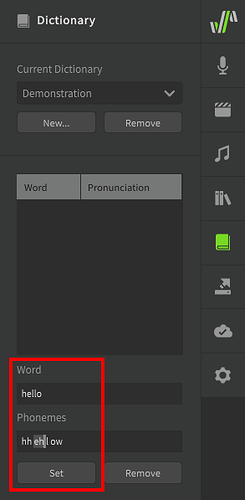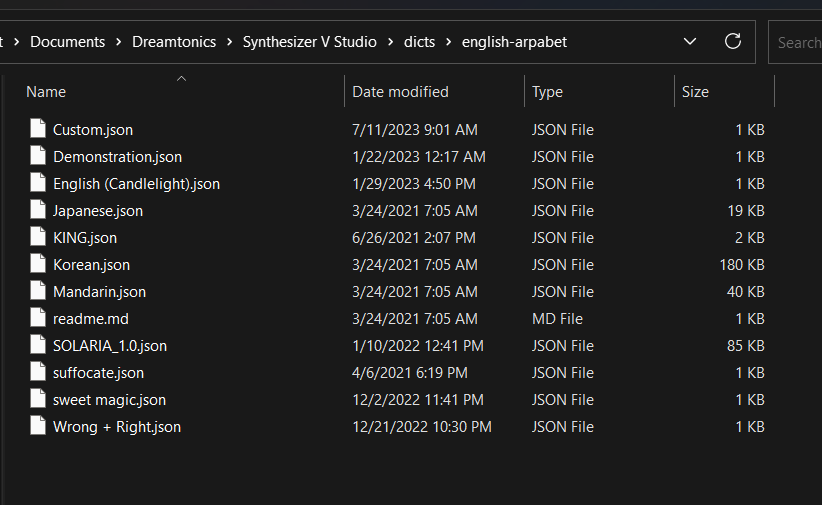When I load in my user dictionary the default phonemes are still used, rather than being overwritten by what I have in my dictionary. When I make a change in the dictionary I reload the dictionary by selecting the ‘(use program defaults)’ and then reselecting the dictionary again. Can anyone help? Thanks
Following, the same happens with me.
Im struggling making a User Dict, cant seem to save it conventionally - where does it go? Looks like the feature is just a wish - more work needed
I think this could be an important growth area where User experience adds to the skill of the product
SV must give it some credibilty here IMHO
The are two likely possibilities here.
First, you have to select the dictionary for each track. Sometimes you will want different pronunciation or accents for each singer, so they can each have a different dictionary selected. It is not a project-wide setting.
Second, a dictionary changes the phoneme mapping of words, it does not replace every instance of a phoneme.
For example, if you want “hello” to be pronounced as “hh eh l ow” instead of the default “hh ax l ow”, the dictionary entry would be:
hello to hh eh l ow
Not ax to eh. Entering phonemes in the top text box will do nothing because the conversion is based on the contents of the note (the lyric/word) not the phoneme sequence shown above it.
This is an example:
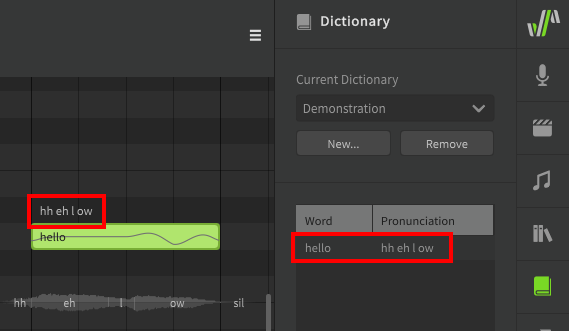
Seems like this doesnt practical perform the function of being able to collect a vocabulary of say 100 words with custom phonemes then
And where is this saved. There is no SAVE button?
Say for example I wanted to produce a dict of Latin words - the phoneme set is vastly simpler than English as Latin syllables have a set pronunciation - no irregularities AKAIK. Something like “quod erat demonstrandum” could be entered as word syllables qu od er at dem on str and um
Much like the way its sung in choral work. Maybe cover the whole Latin gamut in < 100 syllables
But if this cant be saved as a proper dict then I waste my time - AND the dict cant be shared
The purpose of the dictionary is to easily change the pronunciation of a word that appears frequently without having to manually override the phoneme sequence every time.
For example, the default pronunciation of “hello” sounds more like “hullo” for some voice databases, so it’s common to add a dictionary entry to change it to hh eh l ow to avoid needing to manually correct it every time. Neither pronunciation is incorrect, it just depends which sort of accent the user wants.
As for adding 100 custom word mappings, there’s nothing stopping you from doing this.
The dictionary is saved automatcally when an entry is added or removed.
For adding Latin words, again there is nothing stopping you from doing this, but the phoneme set is still limited by the supported languages of the software. You’re still effectively mapping Latin words to English phonemes (or Japanese/Mandarin/Cantonese).
To be clear, when I say you can’t map phonemes to phonemes, I mean that the dictionary will not change the phonemes of a note based on the phoneme sequence shown above it, only the lyric entered inside the note.
If you want to enter “qu” as a word, you can do so, but you would enter it inside the note (as a word) not above it (as a phoneme). The appropriate dictionary entry could then have “qu” as the value for the first text box.
You can easily share the dictionary files. They’re located in the following locations depending on your operating system:
| Operating System | Folder Location |
|---|---|
| Windows | Documents\Dreamtonics\Synthesizer V Studio\dicts |
| MacOS | /Library/Application Support/Dreamtonics/dicts |
| Linux |
<your installation directory>/dictsFor example: /opt/Synthesizer V Studio Pro/dicts
|
As seen here:
If the software is unable to save files, that’s likely an operating system permissions issue. You can usually resolve this by running the software as administrator, or by reinstalling it. If this is the problem you’re facing, it’s likely that all of your settings would be reset when you restart the software (as in Settings Not Saving)
Hi Clare
I been to the folder Dict it has a folder english arpabet but its empty
It appears this is a well known bug running over a year and not addressed except by a draconian uninstal and reinstal of SV plus deleting some files and some XML edit stuff - way too scary - Im not a nerd
See the long running sore here
I shall have to make my own WA using Word xslation to produce phonemes/lyric fro cut and paste
Diasappointing limitation here.
I can confirm that I’ve followed your directions and the user dictionary simply doesn’t appear to work. I have the track selected. I want to change “and” from (ae n dx to ae n d). In my user dictionary I type in the word and the desired phonemes. I select a note and type into the note (not above it) and it still uses the default. If I go to the Windows directory, my user dictionary is there with the correct info in it. SV simply doesn’t seem to look for it. Strange though the Windows directory is Documents/Dreamtonics/Synthesizer V Studio/dicts/english-arpabet. Is it supposed to be arpabet?