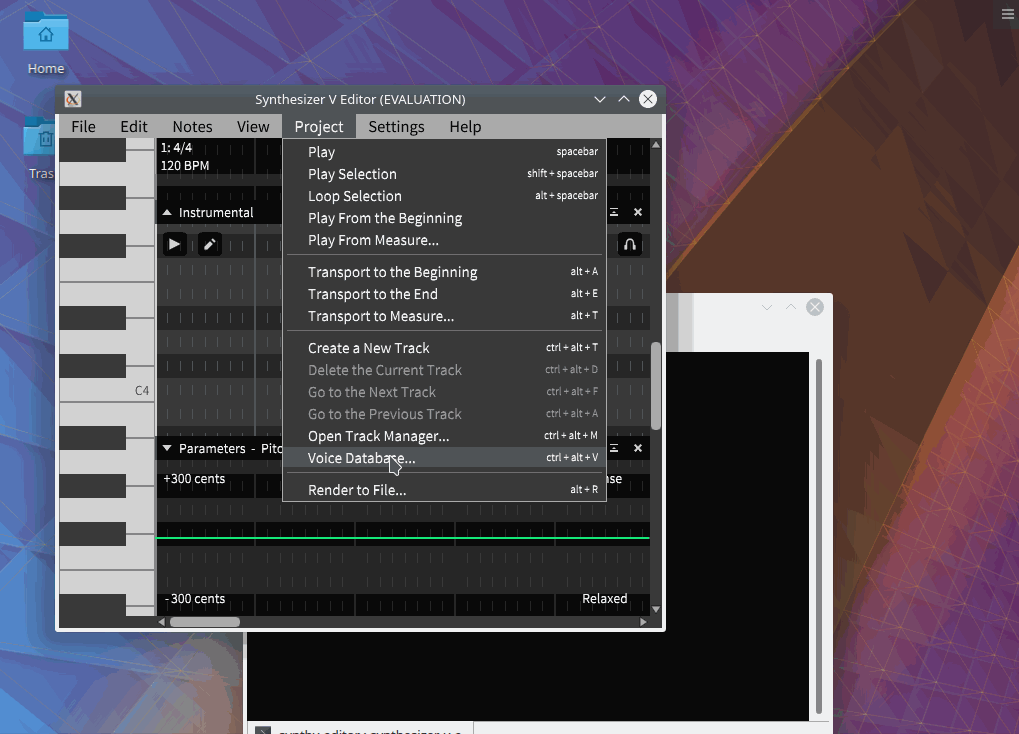Steps:
- Install and launch SynthV Editor.
- Open Voice Database settings.
- Click voice combobox to expand the voice list. (it shows “no choices” since no voicebank is installed)
- (Key step) Click close button to close the dialog with the voice list expanded. (Note that the “no choices” item is still on the screen when the dialog is closed.)
- Click inside the SynthV Editor window.
Expected:
- The voice list should be dismissed when the Voice Database settings dialog is closed.
- User should be able to continue working in the editor window.
Actual:
The dialog displays again after step 5 and can not be closed.
Please refer to the screen recording below for details:
(It’s not a looped gif. Refresh the page if you want to watch again.)
Additional:
- This defect does not occur if collapse the voice list before close the dialog in step 4.
- This defect does not occur if click outside the SynthV Editor window (e.g. Click on the desktop) in step 5.
- This defect does not occur on Windows 10.
Environment:
OS: Kubuntu 18.04
Build: 016