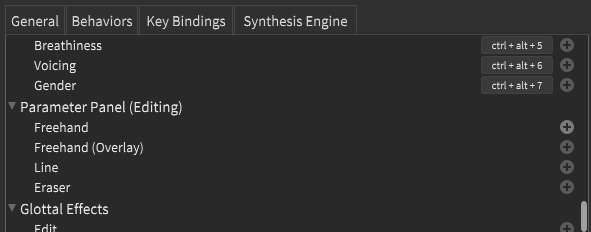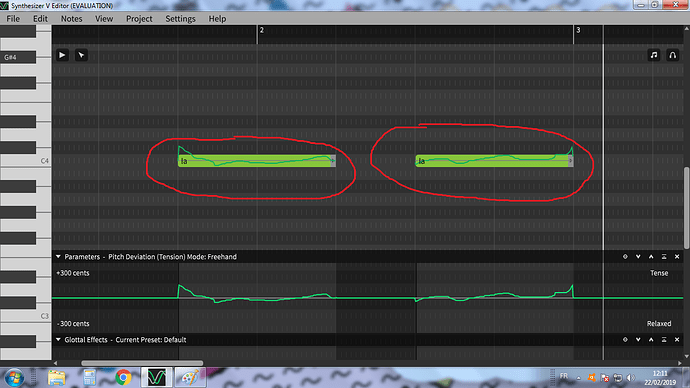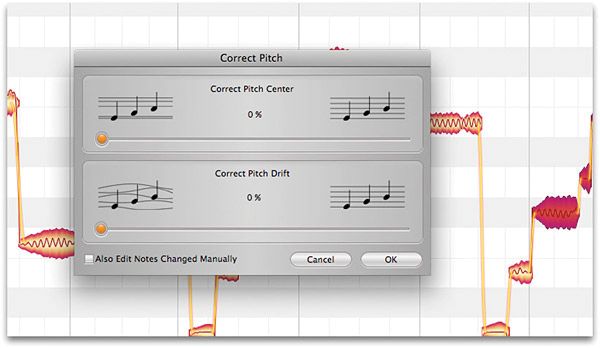I didn’t want to spam by making bunch of threads, so here’s one big thread of requests.
Harmony and duet related features:
-
Copy lyrics and paste lyrics function. So you can click a bunch of notes and copy just the lyrics for them, to make it easier to input lyrics for harmonies when starting from imported .mid files.
-
Humanize function (possibly non-destructively applicable to whole tracks?) so harmony parts or duets don’t sound unnaturally in-sync.
-
Quick transpose button in the track manager that transposes by octaves? This way if you have a song with Renri and you want to see how Genbu sounds, you don’t have to open the track up, select all notes, and transpose 12 semitones.
Glottal effects
-
Can you make it a setting in glottal effects (presumably separate from the gain that’s already there) that increases/decreases the volume of the note itself over the range of the glottal effect? I often find I want to use vocal fry, for instance, but adding it makes that part of the note distractingly loud, so I have to decrease the loudness everywhere I use it.
-
Can you also make it so we can click and drag to select glottal effects so we can delete them or move them, same as you can do with notes in default mode?
-
Maybe a prompt confirming you want to overwrite a glottal effect preset?
Quality of life
-
Hotkey to change pitch variation from freehand (overlay) to freehand so I can edit note properties more quickly. That or some way to edit note properties while in freehand overlay. It’s really tedious to change to overlay, draw pitchbends, change to freehand, right click, change vibrato settings, change back to overlay, etc.
-
Make it so that if you start typing on a selected note, it will let you input text as if you had double clicked it. Like in Vocaloid. Unless that’s patented again.
-
Can you make it so right-click + drag (or Ctrl+Click + drag) does selection in note creation note the same way click and drag selects in default mode?
-
If the file hasn’t been saved before, Ctrl+S should go to Save As instead of doing nothing.
-
The default file name to save to when you render to file should be the project name, rather than “output.”
Other
- Make it possible to edit vibrato volume depth separately from vibrato pitch depth. Unless this would make things too complicated for the average user.
These next things are more specific to me so idk if you’d want to do anything about them, but I prefer to have note properties default to start vibrato at 0 sec, and to set the vibrato envelopes to 0 to start with, so I can just use it to draw vibratos wherever I want without having to worry about if it’s before the vibrato start point or not. But new notes always default to vibrato envelopes being at 1x. Would it be possible to make it so you can set a different default value for new notes?