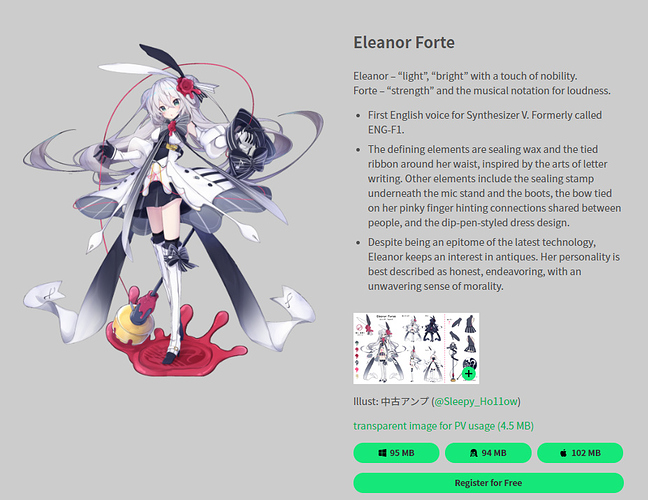I wish to test out the application, as a friend of mine suggested it to me. However, after installing and running the demo application, and opening the Voice Options, there are no voices available, and no clear way to add them. I could really use some help for this.
Synthesizer V needs to install another voiceblank to use, you can go to the official website to to get free virtual singers for evaluation
(Translate with translator)
Synthesizer V需要再安装一个声库才能使用,你可以到官方网站免费下载虚拟歌手用于评估。
When you go to the download page, you have to scroll to the character you want and download their voicebank (can’t only download Synth V Editor, they aren’t in the editor until you add them). In LinR_PN’s screen shot, on the right side under Eleanor’s character design sheet, there are 3 icons (1 for Windows, 1 for Linux, 1 for Mac), download the appropriate one. If you click the Register for Free button, it emails you a serial number associated with the free voice, but you don’t actually have to register them.
「いいね!」 1