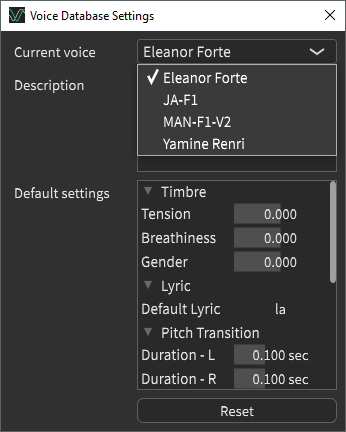Hello! I’m a new user and I just registered today. When I opened the Voice Database Settings and had tried to open the current voice option, nothing shows up, even though I had already registered two Vocalists, Eleanor Forte and Genbu, before starting my evaluation. I’ve also checked out the manual, yet it says that the vocalist option should already be there once you’ve registered. I currently don’t know what to do with this as I’ve tried to register the vocals already. Any help will be greatly appreciated! Thank you!
Try clicking on “Current voice” and selecting a singer?
Content from the User Manual: Singer Selection:
By default no voice database is loaded.
Load a voice database by selecting an item from Current voice.
Yea I’ve tried to select a singer but every time I click on “Current voice” no options of any singer shows up for me
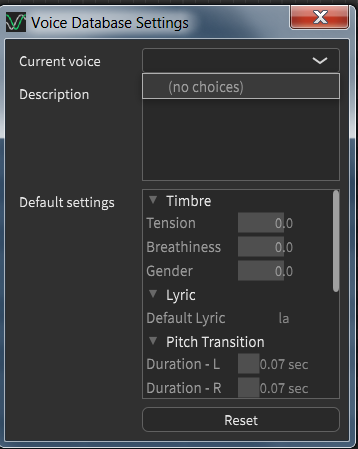
Oh I know how to fix that. I went through that myself. All you have to do is go back to the Download button on the official site and then download whichever voicebank you really want to use. They even have a section that allows you to register some of the banks for free. Some of the banks you can’t use unless you buy them though.
Once you install and register the banks you want, it’ll show up on the database settings.
I’m running into this same issue, however registering the product does not appear to do anything. I am selecting to register at launch, pasting in the code that was email to me, and then selecting “activate” and getting a success message, but the initial register or continue evaluation window is still there. After selecting the continue evaluation button as normal, I still do not see any voice options in the Voice Database Settings. After using the License Manager to activate again, I still do not see any voices appearing in the Voice Database Settings and nothing appears to be different about the application at all. The License Manager still shows “unregistered” even after getting a successful register message.
What am I doing wrong here?
Did you download the voice banks and install them, or did you only register them?
(Is it possible to activate the license without installing?? My question might be silly, but I’m confused by this issue and trying to figure out what caused it.)
Where do I download the voice banks? I only see the download link for SynthesizerV itself. After going to “Purchas a License” and being directed to https://www.anicute.com/pages/VOLOR I selected Eleanor Forte. I was prompted to fill out some information to receive a license and then got the license in my email. At no point was I ever prompted to download anything.
I feel dumb, I found the download. Thanks for your help. I did’t realize there was a whole other section of the downloads page …
Oh, I understand now. The link from anicute only took you to the registration page, not the download page. I’m glad you were able to solve your problem!
Where was it? I am having the same issue
How did you access the Voice Database Settings? (I just downloaded this program less than an hour ago faugilegrgeauygfeuahgfjaehskfbeawygfiywatfw)
hey all you have to do is search in google synthesizer v voicebanks and the link you need to click is the top one then scroll down and download the little anime characters they are your singers all of them are free except the blondy