After spending somet time with synthezier V I’m noticing a lack of editing tools/options for parameter panels. A simple and must have feature is that it needs to act like automation in a daw. You have a grid snap feature for notes so you should also be able to tie parameter editing to it as well as being able to select segements of the parameters to edit as a whole e.g. lowering or raising the value of all data points within the selected segment. It’s quite annoying having to edit an entire segment over and over and redrawing everything when all you wanted to do was to raise or lower it a little while keeping the general shape intact.
I second that, it would be a nice added feature. If it could be something like keyframes or points it would be really become simpler to edit, but I wonder if that would not take away from the more natural sound.
All vocals get edited with automation at some point so it’s not as artificial as it seems. Aslong as your automation lines use slopes and don’t look like square waves then the difference in how natural something hand drawn is going to sound is neglidbile in my opinion.
On that topic though, how natural do we honestly think we’re going to be able to get using our hands and eyes to mimic the randomness and subtle differences that a set of actual vocal chords can produce? I think the possibility of losing a tiny bit of authenticty by hand drawing everything is grosely outweighed by the efficeincy and simplicity of proper automation.
One other thing that i’d like to ask, is there any way to move or copy parameter edits to a new location? I think this is a must for anyone that wants to use synth V as a slave to their DAW.
Turn on Sync Parameter mode.
That simple huh? This is gonna make life a lot easier! Thanks.
I’ve only been using SV pro for a few days (V.1.10.1) , but I’ve worked with it quite intensively, including studying the (unofficial) manual, but haven’t found a satisfactory solution to my question yet.
I would like to take up this old thread again because I also miss the functions described in the first post.
My main concern is pitch editing, which doesn’t always fit perfectly in “Sing” mode.
If I switch one or more notes to manual mode, all pitch progressions including vibrato are adopted as pitch deviation parameters and can be edited.
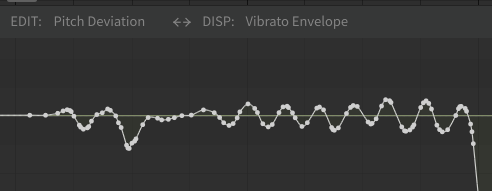
Unfortunately, editing is very fiddly. Often I only want to increase or decrease, stretch or compress a certain area of the deviation amplitude, but not change the overall shape of the curve.
As an example of how I imagine such editing, I would like to use Cubase’s controller editor. The editing was carried out very conveniently and flexibly.
Controller Event Editor (steinberg.help)
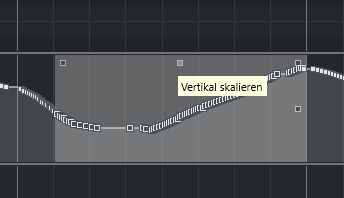
Is there a comparable option for editing entire parameter blocks in SV pro?