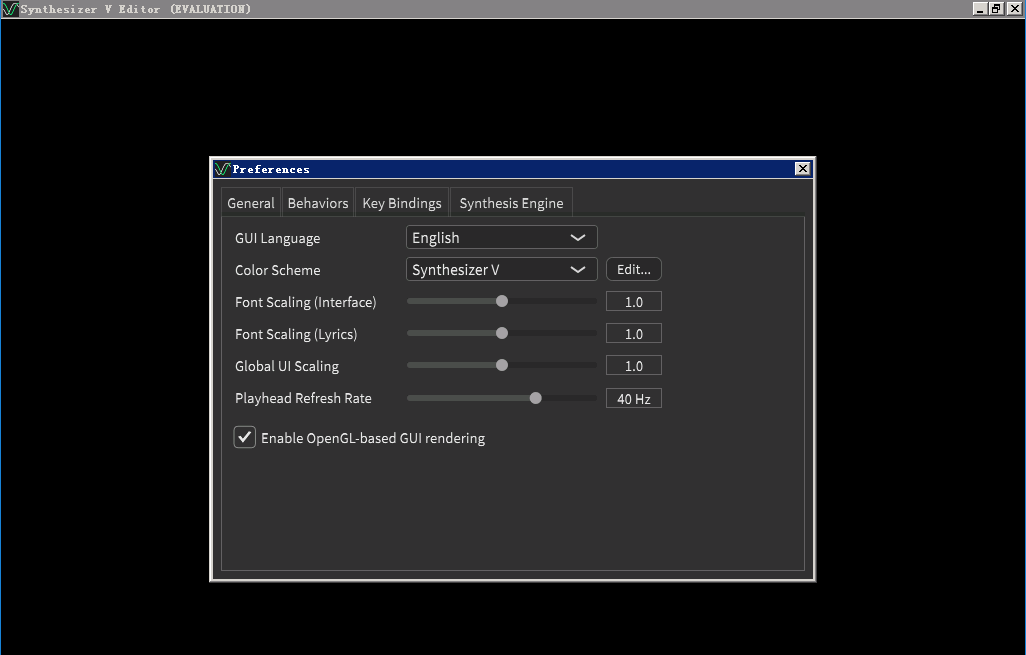Well, of course I know it’s not actually a “defect”. It’s silly to disable 3D acceleration while using OpenGL…
This is how the story goes:
I just want to render my project on my server computer. So I connect to it from my PC by Microsoft Remote Desktop Connection.
OpenGL mode has better performance, you know, so I’m used to enable it. But I forgot that 3D acceleration is disabled in MS Remote Desktop… That’s why I got a black window… 
So is it possible to give user an error dialog here when user wants to enable this option while the 3D acceleration is disabled? Or always disable the OpenGL mode in this situation?