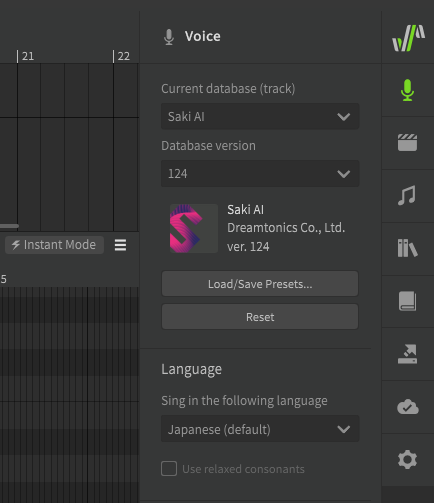Before the last update, when you selected a note or group of notes in Manual mode, if you clicked on “Auto Pitch Tuning”, a window would pop up asking you to choose the Improvisation level and Random Seed number, and then a new pitch would be generated. Now, whenever you click on it, the window doesn’t show up, and it just generates the new pitch curves without letting you adjust the improvisation level first. This only happens when selecting “Auto Pitch Tuning”. “Auto Pitch Tuning (Customized style)” option works fine.
Hi synthvoice,
I don’t work with 1.10.0 … but …
Just checked (1.10.0b2 & 1.10.0Final), here it works correct — (kind of)
MY CHECK OF AUTO PITCH TUNING:
- STANDALONE = as you describe, the window does NOT display
- VST3 = the window DOES display
Cubase 12/Windows 10
Don’t know if this helps, just some feedback
Hi synthvoice,
I’m experiencing the same issue.
However, I just checked this.
It happens in both versions for me, the standalone and the VST3.
Cubase 11pro / Windows 10
UPDATE:
A little update from my side, checked again after seeing Kristians post
It depends on which voice version is used, latest voice version with 1.10 does indeed not work here
MY CHECK OF AUTO PITCH TUNING: ---> 1.10.0 + latest voice db
STANDALONE + VST3 = as you describe, the window does NOT display
Tested 1.10.0b1 + 1.10.0b2 + 1.10.0Final = all same result
Cubase 12/Windows 10
Don’t know if this helps, just some fe-fee-feedback:)
I uptated all my voices before noticing the bug. So they were all on the latest version… I sent an email to the support of dreamtonics. I hope they answer…
You’re right…it works fine in the previous versions of the voicebanks. It’s only the newest one that has this problem.
Indeed, also checked, only a problem with the latest version of the voicedatabase.
Mail send to Dreamtonics, fingers crossed:) - ![]()
They just released an update fixing the issue. Thanks Dreamtonics!
Yes, they did and it works!
Cool - ![]() - !
- !