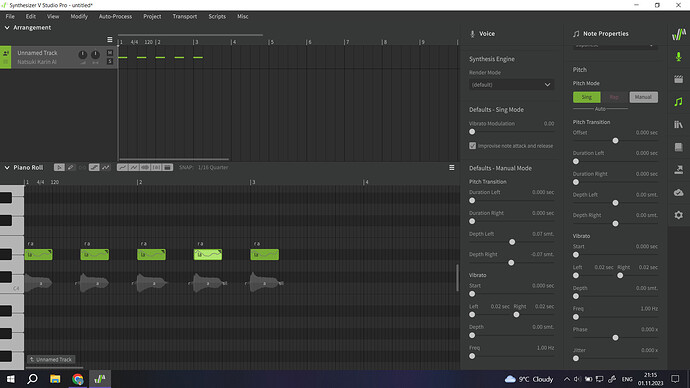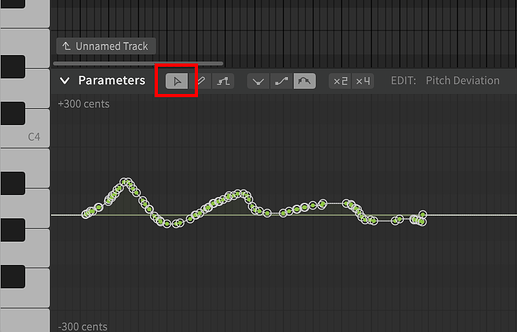(Sorry if I marked wrong tags)
I can’t make unhuman plain line tuning. The last version that could do that is 1.9.0b1

For new notes:
- Set your default pitch mode to Manual in the settings panel
- In the voice panel, set all transition sliders and vibrato depth to zero
For existing notes:
- In Note Properties, set all notes to Manual pitch mode
- Reset pitch for the entire track (open the Parameters panel, select the pointer tool, press
ctrl+Ato select all points, press delete) - In Note Properties, set all transition sliders and vibrato depth to zero
This works the same in version 1.10.0 as it did in 1.9.0b1, the only difference is that Manual pitch mode is represented with a triangle in the corner of the note instead of being blue.
Thank you for explanation, but it doesn’t work for some reason
When I put a note, it appears with a straight line, but in a moment it changes again
Did you remove the pitch deviations from the parameters panel?
Oh, so I need to remove pitch for every note? That’s strange (and it lowers when I remove it…)
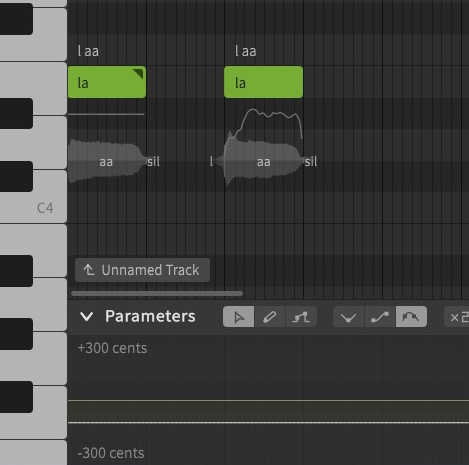
If you create the notes in Manual pitch mode there will not be any pitch curves. It’s only because you started in Sing mode first.
You can also clear the pitch curves easier by selecting all the points with ctrl+A and pressing delete.
ah, okay
… but this update is pure hell… It was much easier before, now I only can add a note first (in sing mode) and only then make it manual
well, if I only need to remove this pitch in parameters, then okay I guess
thanks for taking your time <3
Change the default pitch mode in the settings panel.

oh, so that was the problem (I’m just dumb)
Thanks a lot!!