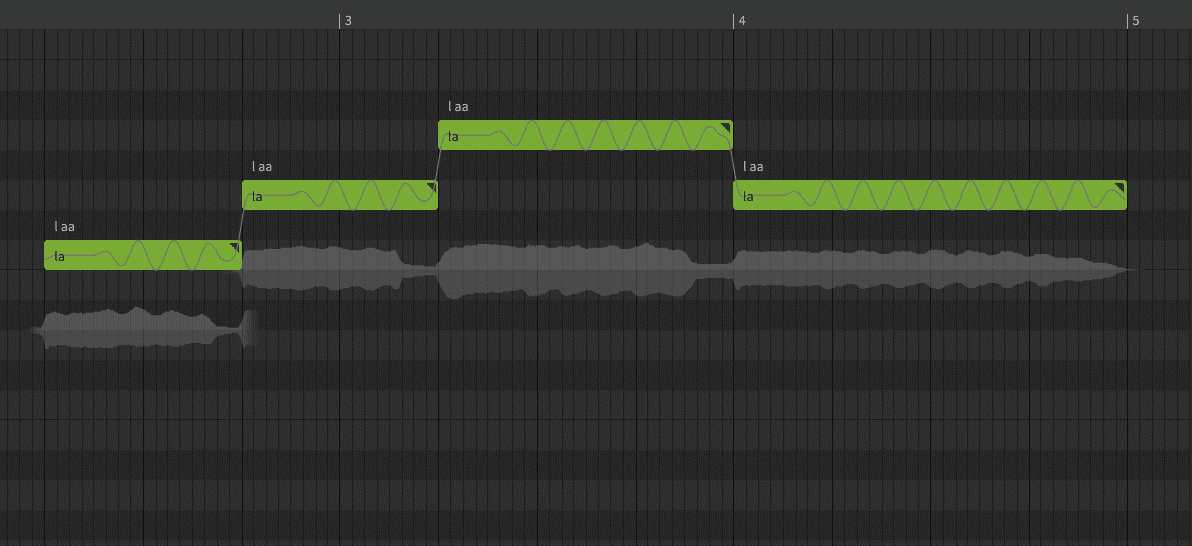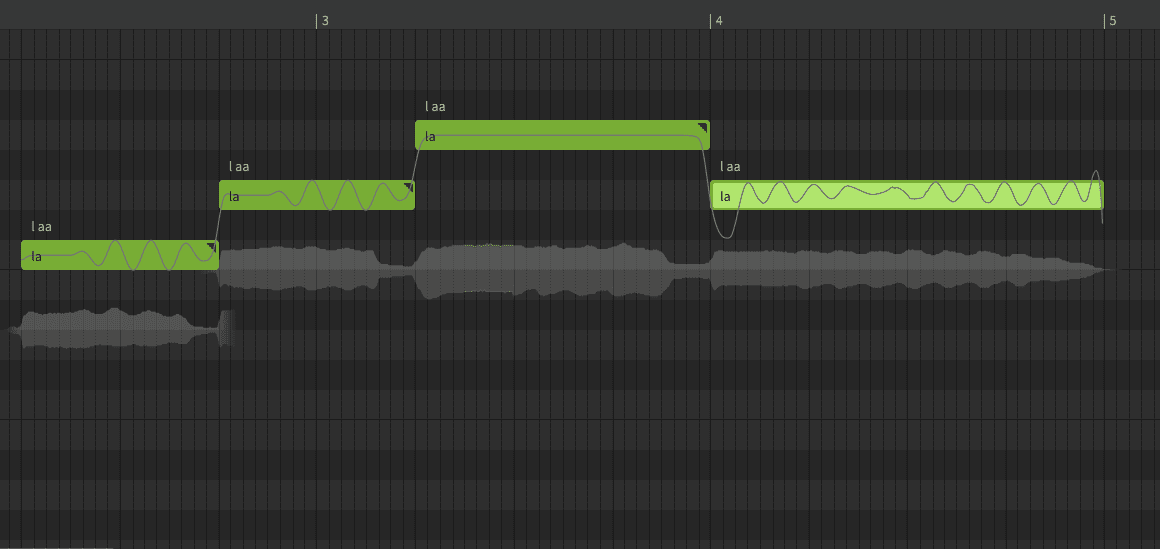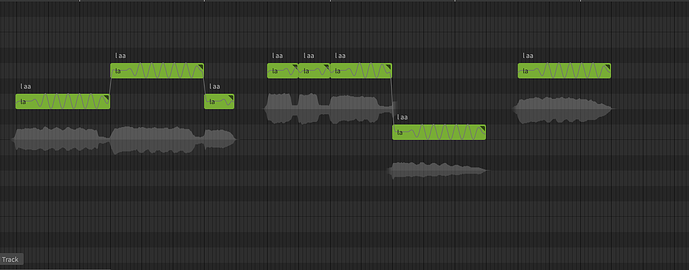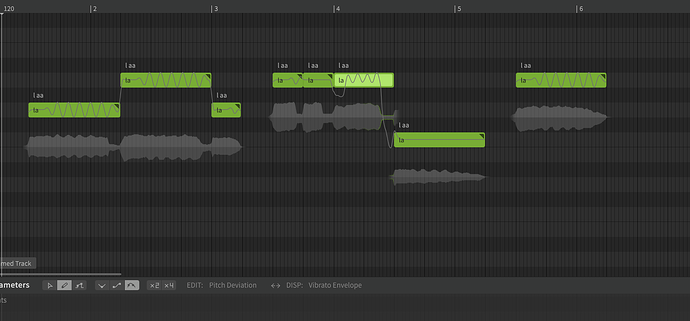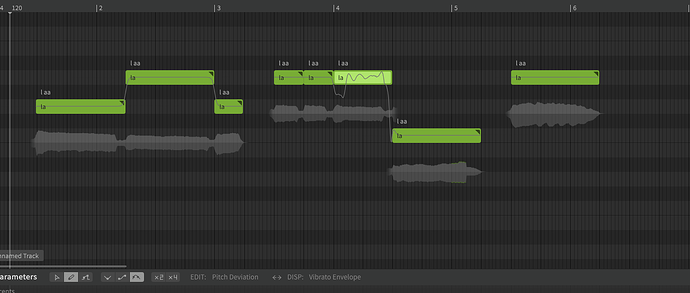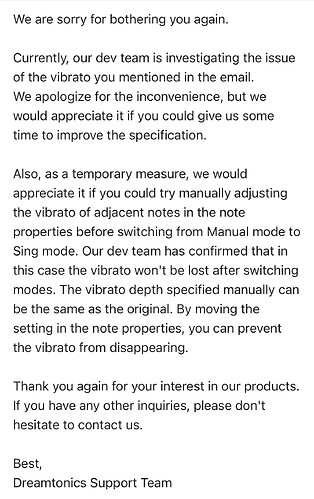I’m having a weird problem in Synth V and I haven’t seen anyone else address it, so it may just be me.
Whenever I enable Sing Mode on a specific note while keeping the other notes in Manual mode, the vibrato and pitch transitions I had on the other notes disappear.
For example, in this picture, all of the notes are set to Manual Mode, and they all have the default vibrato that appears whenever you add a note:
Here, I enabled Sing mode on the last note (the highlighted one) while keeping the others in Manual mode, and you can see how the vibrato on the third note disappeared.
Another example:
All notes set to Manual mode, and Solaria as the singer:
Now, Sing Mode is enabled only on the highlighted note. As you can see, both the previous and the following notes lost their vibrato, even though they’re still set to Manual mode:
This also happens if I change voicebanks (or if I change from one version of a voicebank to another). Here, I changed the voicebank from Solaria to Kevin, and now all of the vibrato and pitch bends disappeared:
This only happens to manual vibrato, not the vibrato that comes from enabling Sing mode or Auto-Pitch tuning. When this issue happens, it affects the entire project, so if I’m working on a song, all of the notes in the song that are set to Manual Mode will be affected, forcing me to retune them again.
I have no idea why this happens and I can’t find a way to fix it.
Is anyone else having this problem? Is it a bug, or am I doing something wrong?