Hi
I am using
Synthesizer V Studio Pro 1.10.1
Synthesizer V Engine 2.8.1
I can’t find where in the menu system the setting for the port number to enable the use of the VST in my DAW (FL Studio)
Warren
Hi
I am using
Synthesizer V Studio Pro 1.10.1
Synthesizer V Engine 2.8.1
I can’t find where in the menu system the setting for the port number to enable the use of the VST in my DAW (FL Studio)
Warren
Select the appropriate channel layout from the Settings panel:
Then in FL Studio, open the plugin wrapper and map the channel outputs in the Processing tab:
Thank you Claire for looking at this issue. The screen shots you provided don’t look like what I see when I look at the settings.
The plugin wrapper in FL studio is indicating it is “disconnected” and provides a port number.
I can’t find where the setting is to add the port number withing Synthesizer V Studio Pro editor.
Uninstall the old technical demo from 2018 and use the correct plugin.
When running Synthesizer V Studio as a plugin you do not also run it outside the DAW.
I’m at my computer now so I can share a screenshot; the plugin labelled “Synthesizer V VSTi” is the old tech demo and can be safely uninstalled.
The plugin you should be using is the one called “Synthesizer V Studio Plugin”.
To be clear, the reason you don’t see the Channel Layout dropdown is because you haven’t loaded the software as a plugin.
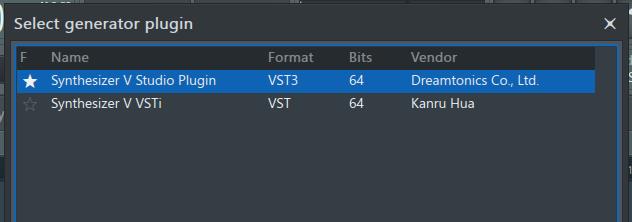
Hi Claire
Many thanks. There was no installer (uninstaller) for the old VST so I deleted the files and removed the windows registry entries that referenced the editor. I am now using the “Synthesizer V Studio Plugin” as you show in your screen shot.
It all works fine now.
Thanks
Warren