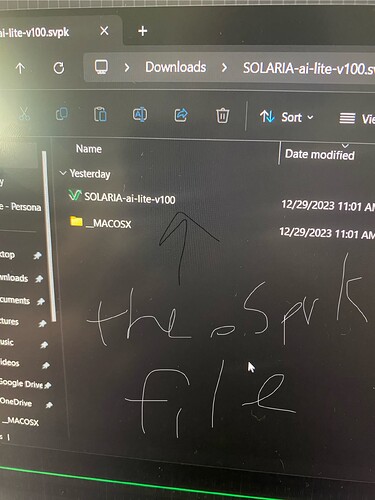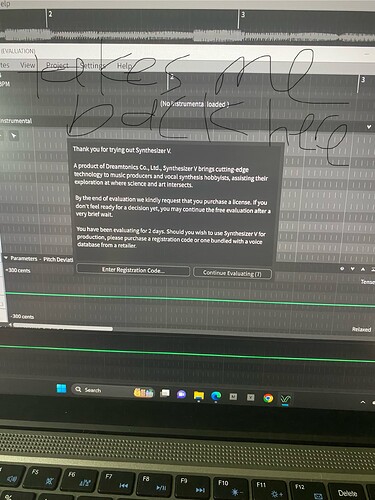Hi! I’ve just downloaded SynthV Basic but I’m having trouble trying to add my two lite voicebanks, Maki English and Solaria, onto the voice database settings. Right now, I have their two .svpk files in my download folder, but I don’t know what to exactly do with them. Can someone please help me with this?
Either double click them, or drag and drop them into the application window.
Full instructions here:
Hey! I tried double clicking them, but it would send me to a different tab of the editor and still wouldn’t show the singers, and then I tried to drag and drop them into the application window, but it wouldn’t let me do that too.
I’m really not sure what you mean by this. Can you post a screenshot?
So this is the .svpk file, and when I click on it, it’ll take me back to the “welcome and thank you for using the SynthV Basic…” stuff
That’s not Synthesizer V Studio Basic.
Download the Basic edition from here, and follow the instructions linked above to install, which also includes a screenshot of the what the UI should look like when you’ve installed the correct thing. index - powered by h5ai v0.29.2 (https://larsjung.de/h5ai/)
Ah, thanks for the link! I didn’t realize that the one I had wasn’t synthv basic. It’s finally working now, so thank you very much!