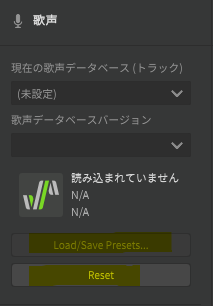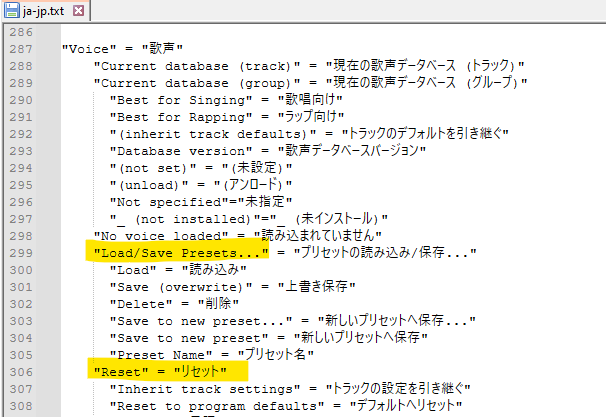I have been using Synthesizer V Studio (version 1.10.1) for a few days and have chosen German as the display language.
I noticed that the “Modify” menu item of the English version does not appear in German, but the “Edit” menu item appears twice.
The cause of the error is the file
…\Documents\Dreamtonics\Synthesizer V Studio\translations\de-de.txt.
These files defines the translations of the English terms into the other display languages.
In the file de-de.txt, both the terms “Edit” and “Modify” were translated as “Bearbeiten”.
If you translate the term “Modify” differently, e.g. with “Gestalten”, then this menu also appears in German.
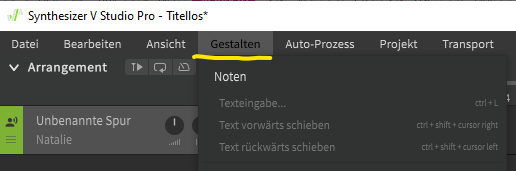
But I also noticed that some English terms in the file mentioned were not translated correctly.
Example:
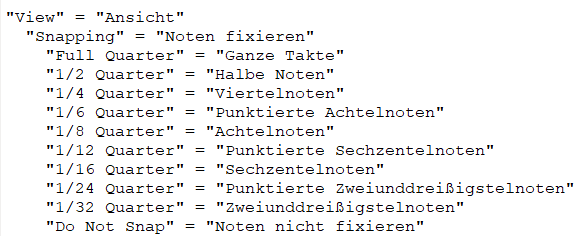
Correct would be:
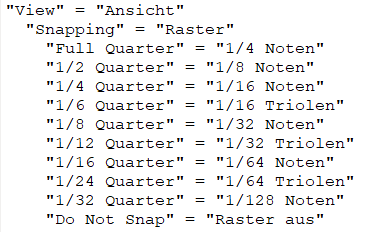
I have already made changes to several lines in the file and added other terms that do not appear in the list.
My question would be: Is there a complete list of all terms used in the English display language, possibly including the status bar or tooltips?