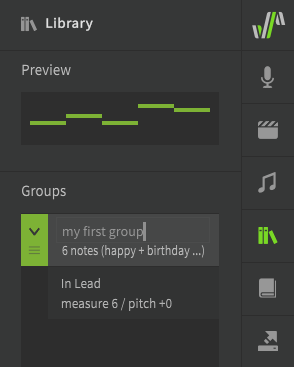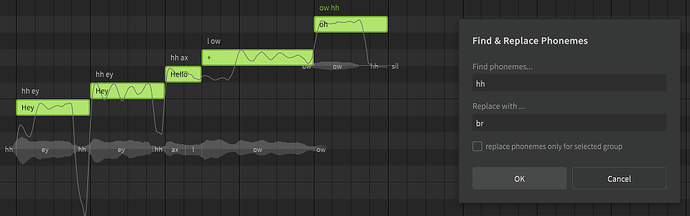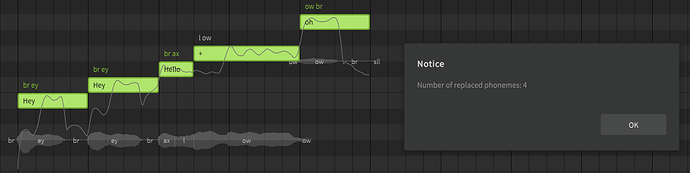Sorry if this is a really stupid question, but how can you export/extract/copy lyrics from Synth V?
I have created lyrics directly in Synth V and want to save them in a text document.
Select all notes [CTRL]-[A], then select the “Insert Lyrics …” command, e.g. by right-clicking, and copy the text from the text box.
Thanks! Not obviously intuitive but it works! ![]()
Perhaps something more intuitive is @claire’s script
Copy Lyrics - CopyLyrics.js
with which you can also copy the lyrics of all selected notes to the clipboard and then paste them into a text editor.
By the way, I discovered many more interesting scripts on this site, thank you for that!
svstudio-scripts · SynthV Studio scripts by Claire (claire-west.github.io)
What I meant by “Not obviously intuitive” was only that you need to select “Insert Lyrics …”. I was looking for something like Copy lyrics, Export lyrics or Extract lyrics. I thought that “Insert lyrics” only meant what is says. But thanks again very useful!
I don’t dare installing any scripts as, acording to Dreamtonics support, certain scrips in the scripts folder can make SynthV totally unstable! That happened to me!
![]()
Do you remember which scripts they are?
Dreamtonics support tried to find the reason why Logic/SynthV would freeze after a just few minutes or sometimes only seconds. I tried everything they suggested to no avail. Then I got this:
“We are sincerely sorry for the inconvenience you experienced.
According to our technical support team, there is a bug that some JS scripts may cause compatibility issues among some VST/AU plugins in macOS.
One of the solutions is to delete all the scripts in /Library/Application Support/Dreamtonics/Synthesizer V Studio/scripts and then try to restart the software.”
So I moved the scripts folder to the Desktop and the problems disappered instantly. Haven’t had time to figure out which script or scripts that was causing the freezes. And as you can see they did not give me any clues. Or maybe only a few scripts are JS scripts (whatever that is! ![]() )
)
At the moment all LUA scripts work fine for me but the Javascript (.js) don’t. I have been trying to rewrite some as LUA but am just not yet that deep into LUA so it is a lot of nitty gritty “just” different notation things that trip me up. I am looking for a script for instance to REPLACE a lyric ( in my case HH, which I over abused) with another lyric ( “BR” : yeah I know these are the phonemes but that is what you write in the lyric box) in about 11 songs and triple voicing. They are scattered around so doing it by hand is a dreary and error prone process… I have the REPLACE script in another thread for SELECTED notes but that is not what I need right now. Hope anyone reading this can give me some pointers to converting JAVASCRIPT into LUA specifically for SYNTH V.
1/ Yes, Copy Lyrics - (claire-west) is very interesting.
But I was wondering if there is a way to extract all lyrics within a track?
This, to generate a subtitle video file!
I use a lots of group notes into a track, so for me, it’s too tedious to select each group. And also generate the corresponding perfect timecode.
So I have created mine lua script, to export all lyrics from groups inside a active track. And produce a “.SRT” content file into the clipboard. But I think it would be useful to add this function in this product in the future.
2/ I also have another suggestion for group name. When I update lyrics, the group name cannot be renamed! I need to defragment and rebuild the group notes to have the good group name title.
And it is at this moment that my DAW (Cubase 13) crash often. So, I wrote another script to rename the group name with the new lyrics updated inside the group notes.
It could be interesting to add a command in this product to update the group note name directly!
oh yes, not easy to find this action. Thank you for this tip!
But not so easy as to right-click or something like that.
Not easy to find in the list the corresponding group, when you have same begin sentences… between multiple groups. And also you must retype the existing lyrics updated etc.
With a simple shortcut, I can do it (thanks to scripting but missed by this product).
I’m not familiar with Javascript, but I’ve become somewhat familiar with Lua (also because Steinberg’s HALion Sampler uses this scripting language).
I once wrote a script for your problem, maybe it will help.
ak_ReplacePhonemes.zip (1,3 KB)
before:
after:
That looks great!! I’ll start checking it out after dinner! Thanks a lot!