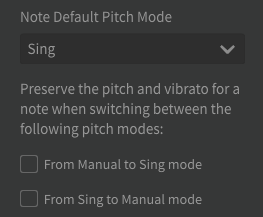Good morning,
I’m having trouble finding the right method to use synthesizer v pro effectively.
It’s a bit annoying to have to save each modification made for fear of destroying all your work on the voice by continuing to modify.
I have the impression that even parameters supposed to only modify the selected note end up modifying the whole thing…
For my new piece I would like to write the lyrics in a single file and possibly make several tracks depending on the differences in pitch and vocal style of Solaria Lite to find the right pitch following each part
Can we really modify the tracks separately without certain modifications applying to the entire file?
I specify that I want to work in manual mode all the time because switching from one mode to another also changes things and that seems unmanageable for me.
Is there a clear and easy to understand tutorial on the best way to work with synthesizer v?
On some videos we talk about instant mode and I haven’t understood what this function means and I can’t find it on the pro version?
After several modifications I am a little lost to know what has been modified or not
A suggestion would perhaps be to have different colors when a modification applies to everything or only to a single note…
Thanks for your help
Sorry if my English is not very good, I am French and I use Google translate
 ) and scroll down until you see this setting.
) and scroll down until you see this setting.