I am just learning this and I’m running into an issue that when moving notes the program redraws the pitch and vibrato curves resulting in excessive pitch deviations. I then have to go in and manually redraw the curves each time a note is moved. Is there a tutorial or perhaps some tips as to how to avoid this? I switched to manual voice mode but it doesn’t seem to make any difference. Thanks!
If the notes are set to “Sing” pitch mode in the Note Properties panel, the pitch curves will be generated automatically when the note is created, as well as any time it or its neighbors are modified.
If you don’t want that, change the notes to “Manual” mode to “lock in” the existing pitch curve. You can also set the default pitch mode to Manual in the Settings if you want a note’s pitch to start completely from scratch.
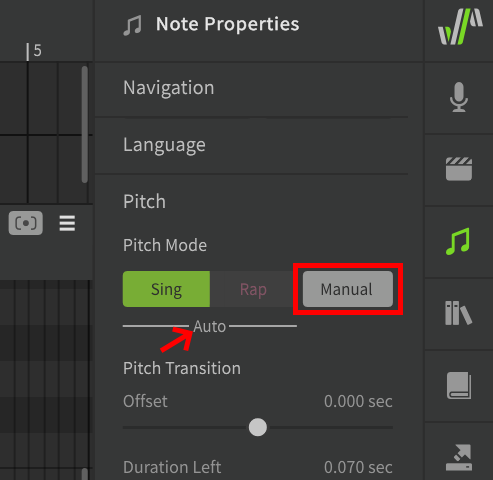
When moving or copying notes, use the “Select Parameters for Notes” option so you don’t leave parameter curves behind.
「いいね!」 1
Thank you. I will try that.