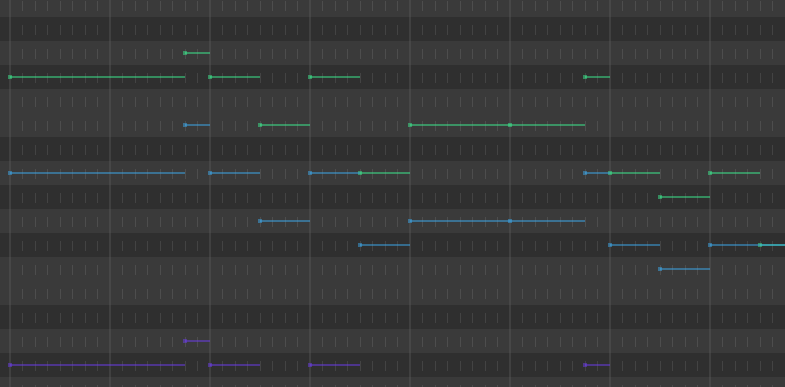If I import a MIDI that contains multiple tracks I end up with the notes being
displayed like this. They play with the default word but how do I edit the lyrics? Thanks.
This is the display for inactive tracks. If you want to edit a specific track, you need to select it from the Project menu at the top (or open the Track Manager with ctrl+alt+M).
You should also be aware that you are using the old editor, which has been discontinued for some time. Of course you can still use it, however new voices (including all AI functionality) requires the use of the current-generation editor “Synthesizer V Studio”, which can be downloaded at the bottom of this page: Synthesizer V | Dreamtonics株式会社. If you continue to use the old editor you will be limited to a very small selection of voice libraries.
Thank you for that reply. I didn’t understand the difference between “Studio” and “Editor”. In Editor there is an option to “Connect to Plugin Host”. I cannot see this option in Studio. Is it possible to use Studio in a DAW like Reaper? Thanks.
VST support is limited to the paid (“Pro”) edition of SynthV Studio.
Differences between Basic and Pro
| Basic | Pro | |
|---|---|---|
| Project limitations | Limited to 3 tracks | Unlimited tracks |
| Simultaneous rendering thread | Limited to 2 cores | Unlimited rendering thread |
| Additional features | - Auto pitch tuning (default configurations only)[66] | - Auto pitch tuning (with customizeable configurations) |
| - Aspiration output | ||
| - Lua/JavaScript plugin | ||
| - Alternative phonemes | ||
| - Additional parameters for AI databases | ||
| VST/AU plugin | Not available | Available |