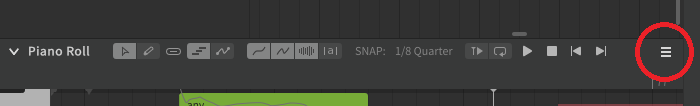Hoping I can get some help here as im getting frustrated. Im trying out Synthesizer V Studio Basic and I loaded a file that I had previously been working on and all of the parameters were gone. If I play it you can still hear the pitch changes ect you just can’t see them in the panel. Is there any way to fix this? Am I dumb and doing something wrong? Thank you.
On the right side of the Piano Roll is a “hamburger menu” (circled in the image below):
Clicking the menu will give you a dropdown with the option Add Parameter Panel. Select that option to have the missing Parameter Panel appear:
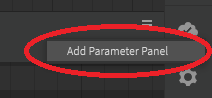
Once you’ve got the Parameter Panel open, you can change which parameter you’re editing by clicking on the EDIT: option in the panel:
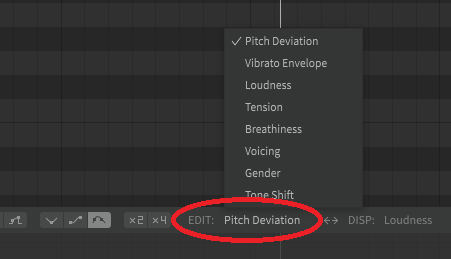
Does this solve your problem?
This just adds a 2nd parameter panel. My problem is that the editing I did inside of it like drawing the lines and stuff is no longer appearing.
I apologize if these are obvious questions, but:
- Have you selected the right track?
- Do you have the parameter selected in the EDIT dropdown?
- The disclosure triangle on the Piano Roll is pointing down, and not to the right (which hides the contents)
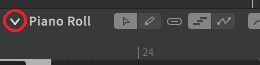
Including a screenshot would be helpful.
Does your project have groups? If it does, you might need to have a particular group selected to see parameters affecting the notes inside it, depending on wether or not you drew your parameter curves while the group was selected.