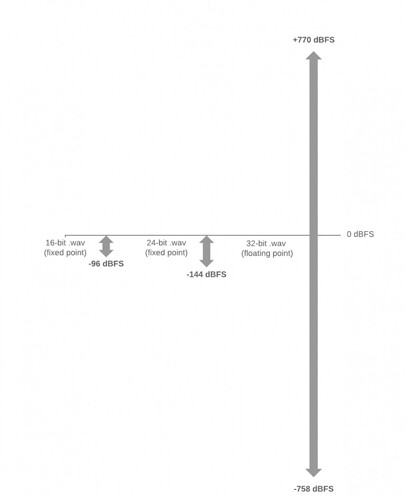现有的 Synthesizer V Studio 编辑器在导出时将在音频信号超过 0 dB 时削波。这导致了一个问题:在“响度”参数拉得比较高的情况下,输出的音频波形将会被剪切。当调校师与混音师协同合作时,这将成为一个障碍。削波则是混音师的噩梦。
然而,就像下图所描述的一样,并不是所有的 WAV 格式的文件都不支持超过 0 dBFS 的音频信号。当 WAV 文件的位深达到 32 Bit Float 时,音频信号是可以超出 0 dB 的。但是当前版本的 Synthesizer V Studio 似乎并不支持在输出位深为 32 时导出超出 0 dB 的音频信号,而仍然导出经过削波处理的信号。这对于后期处理显然是无益的。当然,有一个简单粗暴的办法是降低轨道的响度,但这不是很方便。
我的建议是:
- 像这个讨论中所提到的一样,标示出哪些地方的音频信号超过了 0 dB,可能出现削波
- 在导出位深设置为 32 时输出未经削波的波形
The existing Synthesizer V Studio editor will clip the audio signal when it exceeds 0 dB during export. This causes a problem: with the “loudness” parameter pulled high, the output audio waveform will be clipped. This can be an obstacle when the mixer is working in tandem with the mixer. Clipping is a mixer’s nightmare.
However, as depicted in the chart below, not all WAV format files do not support audio signals that exceed 0 dBFS. When the bit depth of a WAV file reaches 32 Bit Float, the audio signal can go beyond 0 dB. However, the current version of Synthesizer V Studio does not seem to support exporting audio signals beyond 0 dB at an output bit depth of 32, but still exports the clipped signal. This is obviously not beneficial for post-processing. Of course, there is a simple and brutal way to reduce the loudness of the tracks, but this is not very convenient.
My suggestion:
- Like mentioned in this discussion, mark where the audio signal exceeds 0 dB and clipping may occur
- Output an unclipped waveform with the export bit depth set to 32
Translated with DeepL Translate: The world's most accurate translator (free version)