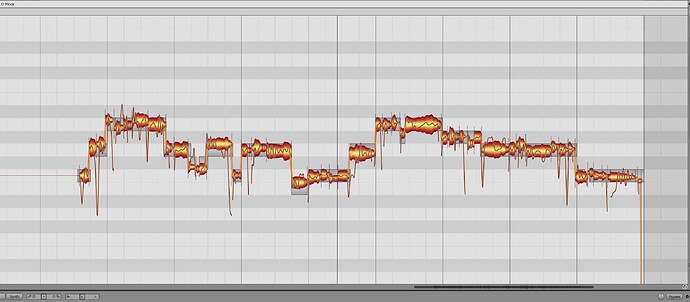Instant mode is a great idea, but IMO, more often than not it just sounds bad. It’s way to extreme. Sometimes the pitch is more than 6 semitones from the original note, (see image) and yes that can work sometimes at the beginning and end words in some phrases, but it’s not a blanket solution.
To fix it yeah you can go through and and try to get a “take” that your happy with, but to be honest, because it’s random, that’s a huge waste of time. It’s easier for me to bounce the vocal and use melodyne to FIX it. This being a vocal synth I shouldn’t have to fix the pitch of the vocal in another software. And yeah I understand that I can use the pitch curve editor, but that’s time consuming too for several reasons. (It can be difficult to see the grid behind, and the beiginning and end of notes is not super easy to see.)
I propose a slider so that this can be pushed more or pulled back on a per note basis or select multiple notes at once. This could be done like melodyne as well. Where you place the cursor over the note and move up or down with a pitch tool.
I’m just getting tired of having to fix the vocals.