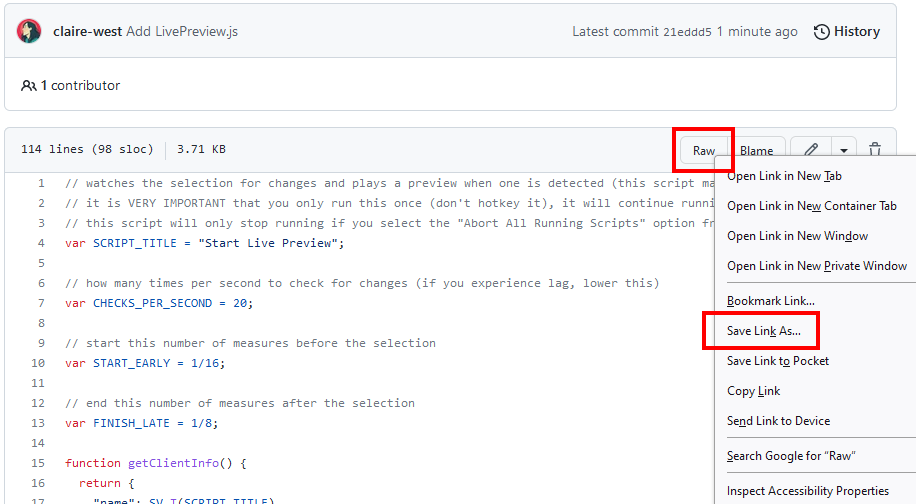This script will actively watch for changes and automatically play the changed note once it has finished re-rendering. Be aware that it may cause some lag on slower computers.
This is a bit of an unusual script. It is designed to be run once when you launch the software and then left running. This means that you should take care not to execute it more than once.
The script will only stop running if you select “Abort All Running Scripts” from the Scripts menu (or close the software entirely).
Since the script has to wait for rendering to finish before playing, this performs fastest with AI voices on “Prefer Speed” render mode and Instant Mode disabled, or on a track with no voice selected at all.
You can get the script here: svstudio-scripts/LivePreview.js at main · claire-west/svstudio-scripts · GitHub
Download the file by right clicking on “Raw” and selecting “Save Link As…”