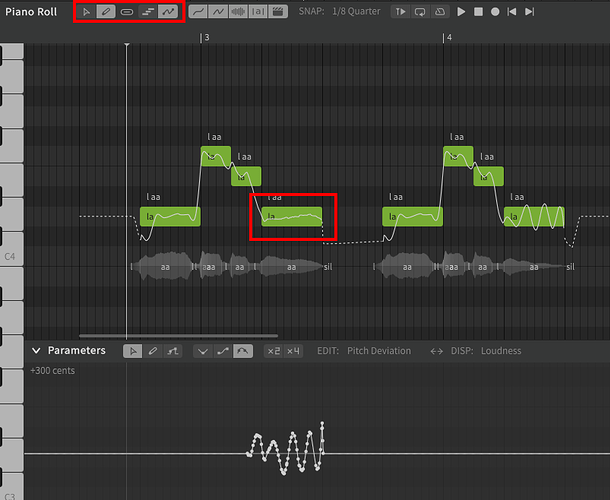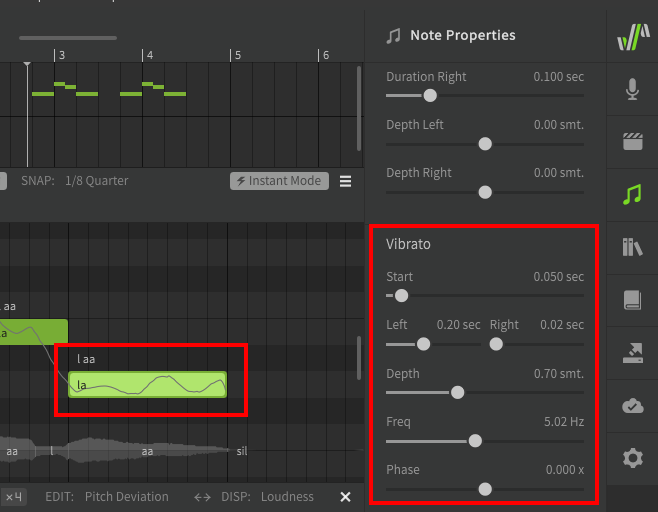I am doing a piece where the words are a Latin prayer. I used Solaria as the vocalist. It worked well except for the key word “Maria” because Solaria uses the hard American r and I need the European/Latin r instead. Is this possible?
If you’re referring to the alveolar tap, the arpabet phoneme is dx.
Thanks. I’ll try it. Pardon my ignorant follow-up: How do I switch to arpabet phonemes (my default is English)? And can I do it for just one word? Again, Thanks in adavance
“Arpabet” is a phonetic transcription method used in SynthV to represent English words. For example, “hello” is the English word, but hh eh l ow are the phonemes that represent the word using Arpabet’s symbols.
To change a single phoneme, double-click on the phonemes above the note and modify it. The text will turn green to show that you have manually changed it.
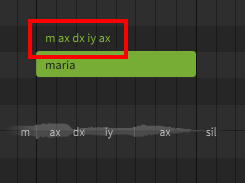
You can read more about phonemes and entering lyrics here:
Wow. That works! Thanks so much.
As you seem to be an expert could I ask one other newbie question? The default vibrato and formants on Solaria are too fast and bright for my purposes. So I highlighted all the notes, went to both Note Properties and Voice, and tried slowing down the vibrato frequency - no difference. I couldn’t find a format setting but did try a gender shift - it just sounded weird. So far I’m better importing it into Logic and using Flex to change the vibrato amount and formants, but I’d rather change the frequency than the amount of vibrato.
If you have Instant Mode enabled, it is running Auto Pitch Tuning in the background, and it also will have set the vibrato depth to zero for all notes (since it is using AI-generated vibrato instead).
You may want to reduce the expressiveness of Instant Mode in the AI Retakes panel.
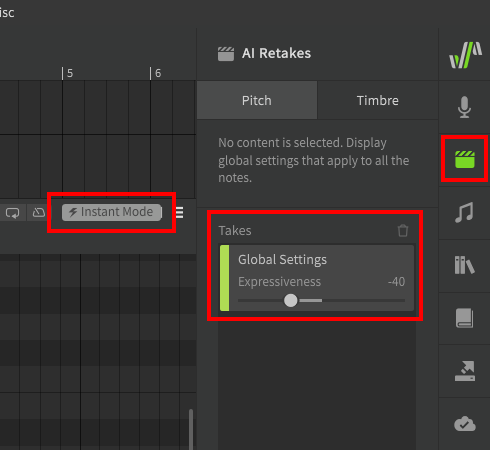
If you have the Pro edition of SynthV Studio you can also adjust the Tone Shift parameter, as well as adjust the Vocal Modes. These will not affect the vibrato, but can adjust the brightness of a voice.
Another option to change the vibrato with Instant Mode enabled is to draw over it with the pitch tool. Once this has removed the AI-generated vibrato you can then either draw new vibrato yourself with the mouse or adjust the vibrato settings in Note Properties (starting by increasing the vibrato depth from zero).
Thank you. This is tremendously valuable.
you may want to have a look here: