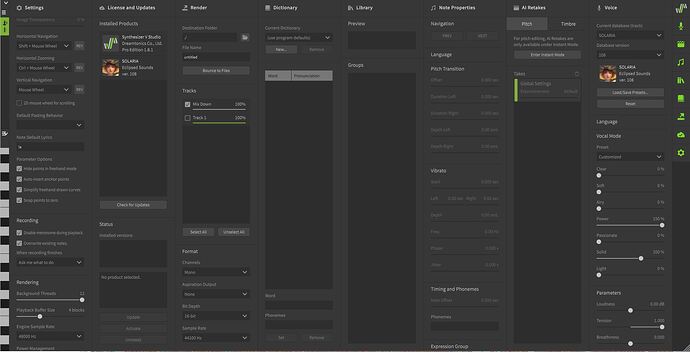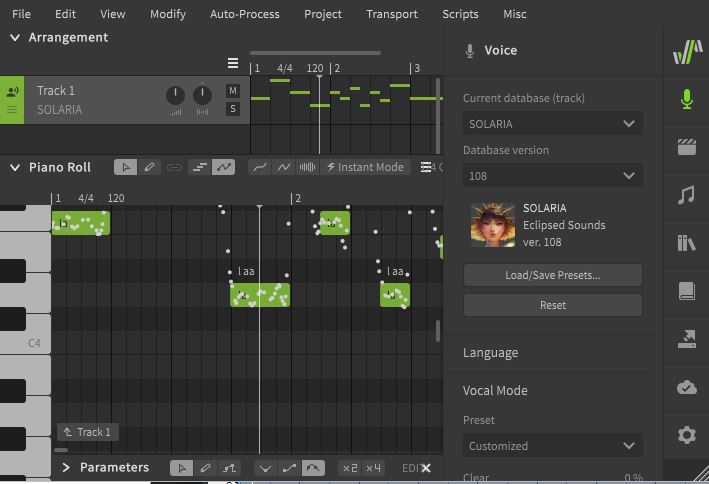When I load a voice bank (Solaria), I hear the voice BUT also a sinewave tone simultaneously.
How do I mute or remove the sinewave tone so I only hear Solaria?
Thanks!
your midi controller ? try to use midi monitor, just in case the midi has continuous data sent
Thanks for the suggestion but I don’t have a midi controller plugged in. It’s playing some sort of default tone along with the voice bank.
Can you post a screenshot?
Normally that tone only plays when there is no voice selected. Have you tried changing vocalists and then re-selecting Solaria?
Try clicking the “Current Database” dropdown, unload the voice database, and then re-select Solaria.
Tried that many times.
Are you using SynthV as a plugin in your DAW? Does the same thing happen when using it as a standalone application?
Ah! It works standalone. I’m trying to use it in Studio One.
It worked in Studio before the recent update but not since.
at least check it using MIDI Monitor first, maybe something triggered the notes
I have no idea what “Midi Monitor” is. I’m using a PC if that matters.
Since it only happens when used as a plugin, the first thing to do would be to verify there is no other source producing the sound.
If you mute SynthV in Studio One, do you still hear the sine tone?
What if you don’t mute SynthV itself, but instead only mute the track with Solaria on it from within SynthV?
Thanks for everyone’s help; It is truly appreciated!
I started a new song in Studio One and only added SynthV/Solaria; nothing else.
It worked perfectly.
I then opened my older Studio One song and it is now working there also.
I’m very confused and unsure what was causing the problem but it now works.
And I’m happy again ![]()