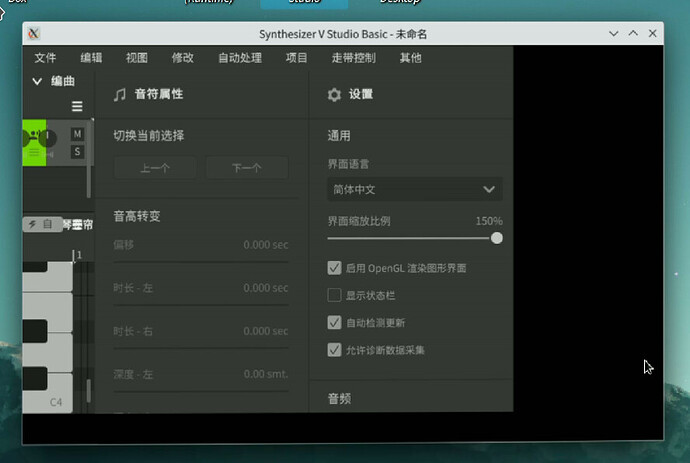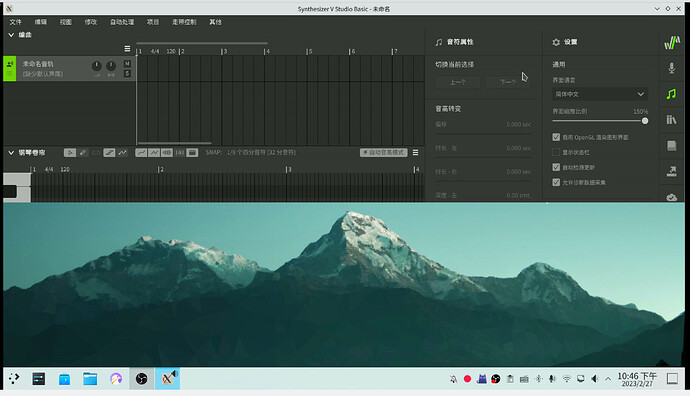环境相关信息 | OS Information
OS: Arch Linux
KDE Plasma: 5.27.2
KDE Frameworks: 5.103.0
Qt: 5.15.8
Kernal: linux-6.2.1-zen1-1zen (64-bit)
wayland: 1.21.0-2
xorg-xwayland: 22.1.8-1
SynthV 版本 | SynthV Version
Synthesizer V Studio Basic 1.8.1
Synthesizer V Engine 2.7.0
我遇到了什么问题 | What problems I have encountered
#lang:zh
Wayland 模式下调整窗口大小或窗口最大化无法正常渲染,X11 模式下正常。
调整窗口大小时会缩回固定窗口大小,窗口好像并没有跟随 GUI 实时缩放。
最大化窗口时,GUI 会从底部往上缓慢缩小至半屏附近。
近期更新系统后才出现了这个问题,之前一切正常。
#lang:en
Translation software used.
Adjusting the window size or maximizing the window in Wayland mode cannot render normally, but it is normal in X11 mode.
The fixed window size will be retracted when the window size is adjusted, and the window does not seem to scale in real time with the GUI.
When the window is maximized, the GUI will slowly shrink from the bottom to the near half screen.
This problem only occurred after the system was recently updated. Everything was normal before.
「いいね!」 1
ZH:您好,很高兴又见到一个 Linux 用户! 我在 Ubuntu 18 上遇到了类似的问题。我必须更新我的电脑,卸载并重新安装 Synth V 才能正常工作。 但是,我不知道这是否适用于 Arch。 如果发生最坏的情况,您可以尝试在 WINE 中使用 Windows 版本或在 Linux 上使用 Play。
我正在使用谷歌翻译,如果翻译不好请见谅!
EN: Hello, it’s good to see another Linux user! I experienced a similar problem on Ubuntu 18. I had to update my computer, uninstall and reinstall Synth V for it to work. I don’t know if this would work on Arch, however. If the worst happens, you can try using the Windows version in WINE or Play on Linux.
#lang:en
Is your graphic card a NVIDIA one? I wouldn’t recommend running Wayland on NVIDIA for now, even though it has been working OK for the past months due to the driver is still partially broken on Wayland. It may be helpful that disabling OpenGL rendering would also solve your problem.
#lang:zh
本節爲機器翻譯。
你的顯卡是NVIDIA的嗎?我暫時不建議在英偉達上運行Wayland,儘管在過去的幾個月裏,由於驅動在Wayland上仍有部分故障,所以它一直運行良好。禁用OpenGL渲染也能解決你的問題,這可能會有幫助。
「いいね!」 1
#lang:en
This problem still occurs after reinstallation, but it is normal in X11 mode. I will switch back to X11 mode when necessary.
In addition, I tried to use WINE to install SynthV, which is a bit stuck on my computer, but it is basically available.
Thank you for your suggestion!
#lang:zh
重新安装后仍然会出现这个问题,不过在 X11 模式下是正常的。必要的时候我会切回 X11 模式。
另外我尝试了使用 WINE 安装 SynthV,在我的电脑上有点卡顿,不过基本是可用的。
谢谢您的建议!
#lang:en
Hello, I use a laptop computer (INTEL+NVIDIA), and I use a core graphics card when running SynthV.
This problem still occurs after turning off the “Use OpenGL for UI graphics” option in SynthV settings.
#lang:zh
您好,我用的是笔记本电脑(INTEL + NVIDIA),运行 SynthV 时使用的是核显。
在 SynthV 设置中关闭“启用 OpenGL 渲染图形界面”选项后仍然会出现这个问题。